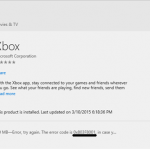
How To Fix Error code 0x803F8001 Pop-up In Windows 10
I’ve been getting an error message when I am trying to play Microsoft Mahjong. The error code is 0x803F8001. There are many reasons due to
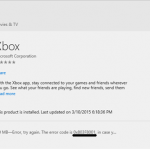
I’ve been getting an error message when I am trying to play Microsoft Mahjong. The error code is 0x803F8001. There are many reasons due to

“Error code 0xE0000B54” has been popping up on a page that I have deleted earlier whenever I try to sync my notebook. Though syncing is
Facing An Error Code x80240054 After Updating windows 10. I have tried to install Windows 10 twice through Windows Update but received an error code
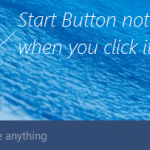
I have purchased a PC before a year. I recently upgraded it to Windows 10. Now Star button start menu are not working after upgrading

I am using Transcend external hard disc of 1 TB. Earlier it was working fine but now External hard disk not detecting windows 10, though

Chrome freezing PC after updating Windows 10 Chrome freezing PC: I recently updated Windows but after updating to windows 10. However, now Chrome is freezing

I have upgraded Windows and I want to change language for my windows. How can I do it? The easiest way to change language is
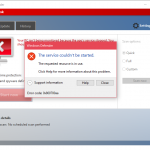
Getting Error code 0x800700aa When attempting to turn on my Windows Defender which I never turned off, I get an error code 0x800700aa. I am
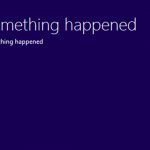
I am getting an error code: 0x85050041 while syncing the mail App. The complete error message was : Error code 0x85050041 “Something went wrong… we can’t
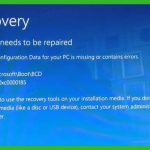
Recently I upgraded my windows from 8.1 to 10. During the installing period, I got an error code: 0xC0000185, it says a required device isn’t
support@25dollarsupport.com
© 2021 TECHiBABA. All Rights Reserved