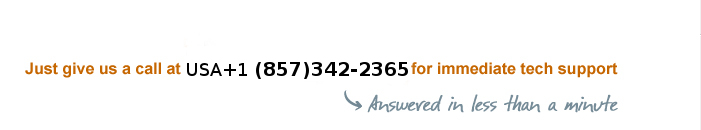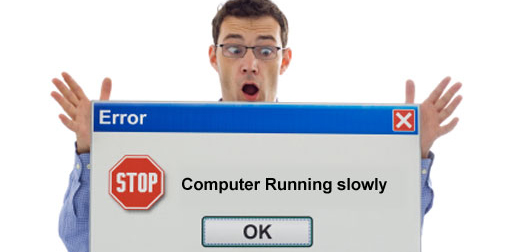Speed Up a Slow Processing Computer
No doubt computers were invented to make our lives easy and many of us today can’t even imagine our lives without it, but sometimes rather than solving our problems, computers cause bitterness in our lives. We have all been there – we have had a computer running fast when it’s new which then dramatically slows down over time. This is sure to cause frustration as we start assuming the reasons which could slow down our beloved computer. The most popular advice that you will get online or from friends involves RAM upgrades, antivirus installation or even windows re installation from scratch, but little did you know these advices are 80% assumptions which may not be true all the time and could be completely unnecessary.
There are numerous things that can slow down a PC. Every time you install a new program, it takes resources on your hard drive and extra entries in your registry. These slow the booting process and take up RAM. Windows updates and updates from Adobe, your antivirus software and other programs like Firefox can cause software to grow and often replace existing files which can fragment the hard drive.
Computer Tune-Up
If a computer is getting a lot of pop-ups, then more often people are drawn to conclude that they need antivirus software which indeed can be very expensive. Before getting any antivirus program installed in your computer, consider learning a bit about viruses and what they do. Make sure you’re doing safe browsing. Downloading shady files, clicking on unnecessary internet pop-ups can increase your chances of getting a virus. Choosing the right anti-virus for your computer is very important. Some of the anti-virus programs like Norton and McAfee are surprisingly slow and bloating which can slow down the processing of your computer.
Another most common fix people run for when their computer acts sluggish is to get their RAM or Hard drives upgraded. The idea behind installing more RAM to your computer is to enhance its multitasking abilities, particularly when running resource intensive applications. Many people think – the more the RAM and Hard drive space you have, the better is the processing speed of your computer. However upgrading won’t give you the expected boost unless you have an old computer which is overloaded.
Whether it’s Windows or OS X, your computer will slow down over time because of newer and more power hungry software. To cope with this sluggish behavior usually you get an advice to format or reinstall your Operation System. While a clean OS installation can speed up your machine, it isn’t something you have to do. If a clean install speeds up things for you then it’s because you’re installing junk programs such as plug-ins and other tweaks that slow down your machine. A smarter way is to pay attention to what programs you use and to keep them to as minimum as you can instead of regularly reinstalling the OS.
Now, you might be wondering what could be the correct way to diagnose and fix the sluggish behavior of your computer. Well, fortunately that’s where experts like us come in. We’ve got some ideas for you that may help.
- Stop running too many programs/apps at the same time.
- Stop installing suspicious/ unnecessary programs
- Perform regular maintenance
- Stop distending your programs/apps
If you are still experiencing the same problem, then you must consider seeking professional assistance. We at https://25dollarsupport.com, have a fully trained team of computer technicians who can give you quality assistance at a minimal rate of $25 with guaranteed one month professional assistance, absolutely free.