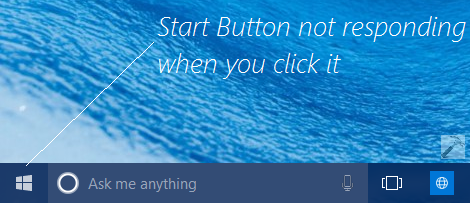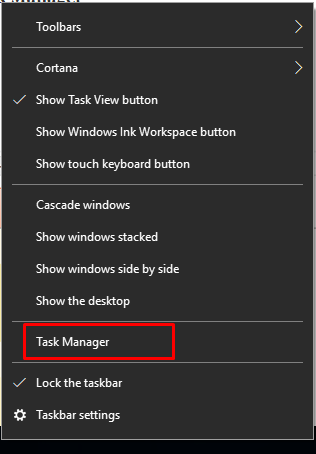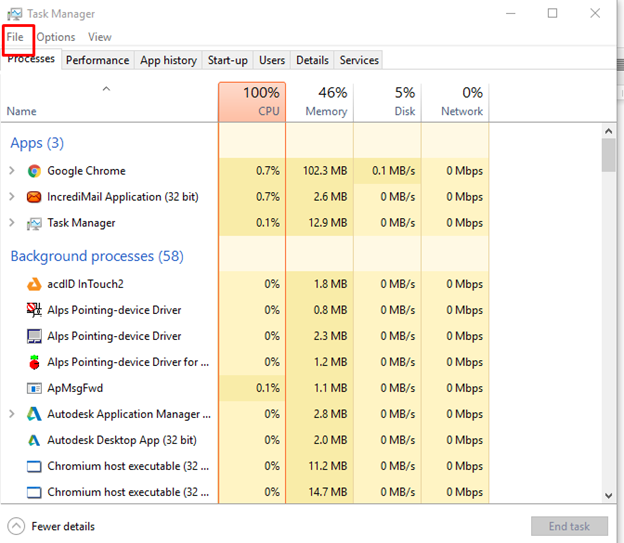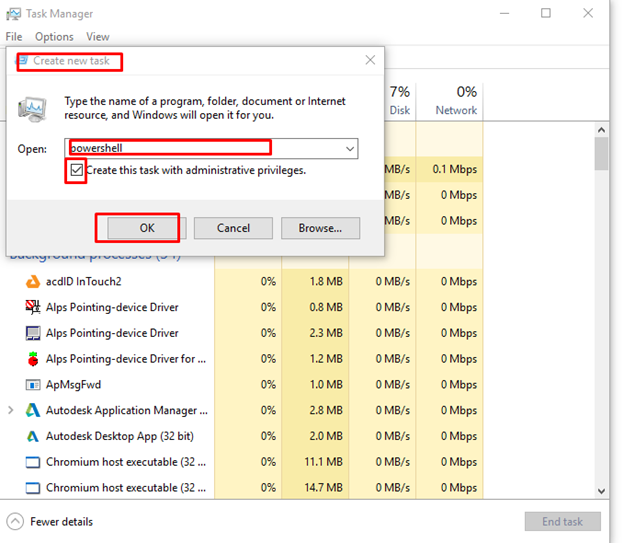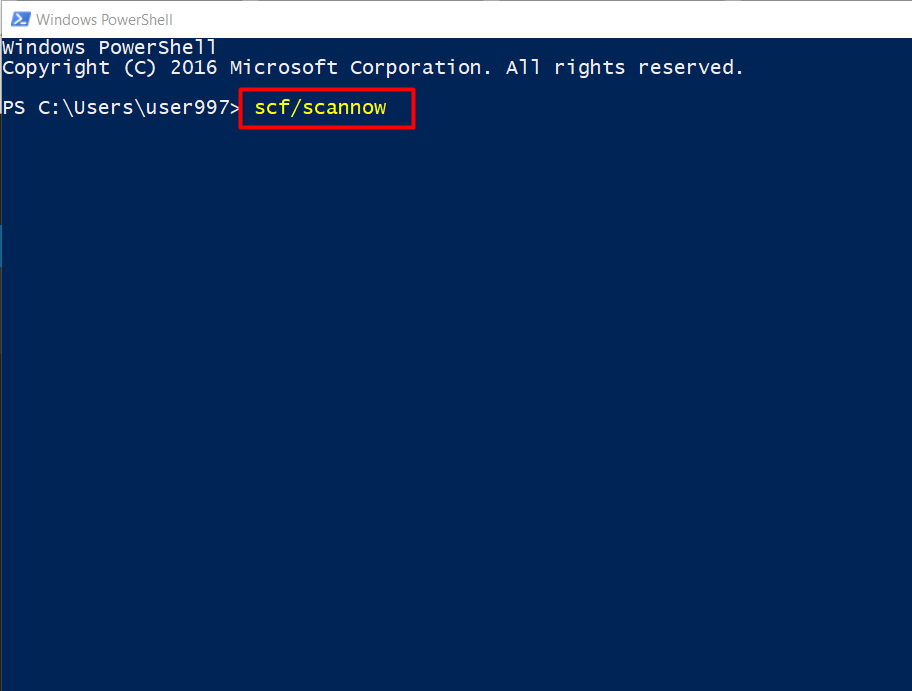I have purchased a PC before a year. I recently upgraded it to Windows 10. Now Star button start menu are not working after upgrading to window 10. What to do to sort out this issue?
If you have updated the windows and now Start button start menu not working after upgrading Windows 10, you can follow the given steps.
Method A). File System Scan to sort out the issue of Start button start menu not working after upgrading Windows : –
Step 1. Right-click on the taskbar and click on Task Manager
2: Now go to File and click on Run new task.
3: – Type power shell and tick the box shown below.
Step 4: –An Administrative window (almost blue screen) will be opened, Type scf/scannow in it and press Enter.
5: – Wait till it completed to 100%. Now it will show some results. If the message is shown “Windows resource found corrupt files but unable to fix some of them…” Type DISM/Online/Cleanup-Image/RestoreHealth and press Enter.
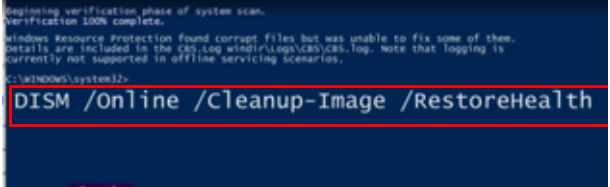
Let the download it completely and now check if your issue has resolved.
Method B). Remove and reinstall your Metro/Modern apps to sort out the problem Start button start menu not working after upgrading Windows :-
This will only affect the Metro/Modern/Windows 10 apps that you got through Microsoft’s Store. Old Windows programs won’t be affected. And it is an automated process. First of all, Open PowerShell as an administrator as described above. Type the following command Get-AppXPackage -AllUsers | For each {Add-AppxPackage -DisableDevelopmentMode -Register “$($_.InstallLocation)\AppXManifest.xml”}
And press Enter. When it is completed Reboot your PC.
Method C). Reinstallation: –
You might have to reinstall Windows 10 from scratch to fix this problem.
First of all, make sure you should keep an up-to-date backup. If not, copy the contents of your library folders to an external hard drive. Now Press Window key and L to log out of Windows. Click the welcome screen to go to the login screen. Click the power button in the lower-right corner, then hold down Shift to select Restart.
This will bring you to the Recovery mode. Now select Troubleshoot > Reset this PC > Keep my files and follow the directions further.
When it’s over, reinstall all the programs that didn’t come with Windows.
Method D): – Restart the device to solve issue of Start button start menu not working after upgrading Windows
One of the simplest methods to Fix Start Button/Menu in Windows 10 is to restart Windows. You just need to reboot your device.
Note: –To open the shutdown windows screen, press Alt+F4.
METHOD E): Say no to ANTI-VIRUS PROGRAMS
If you’ve installed any antivirus apps or firewall on your PC uninstall or disable them. This method has auto fixed the start button issue. So, uninstall these apps and don’t forget to restart the PC.
METHOD F): Logout your account:-
To resolve start button issue, Microsoft suggests users sign out of their accounts. Press Ctrl+Alt+Delete and select sign-out. When the problem is solved, you can sign in back.
Method G)- SYSTEM RESTORE to fix Start button start menu not working after upgrading Windows: –
This method is sufficient sometimes to resolve start menu problem or any other problem related to devise malfunctioning. So you should conduct a system restore to fix this problem.
To restore your system, follow the steps given below:
1. Right click on Start button.
2.Click on System and it will open a Setting window.
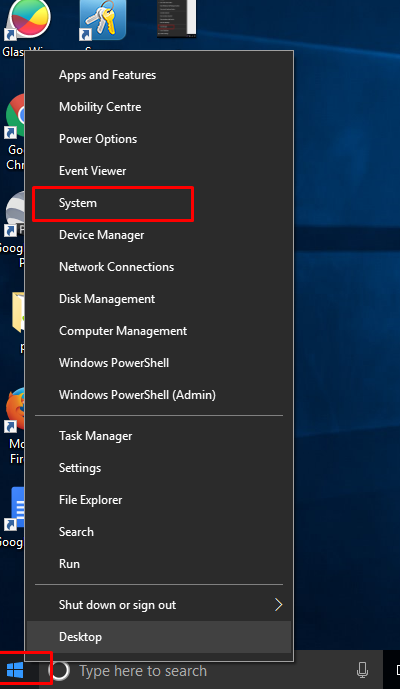
3.Search restore in search tab and click on Create system restore point.
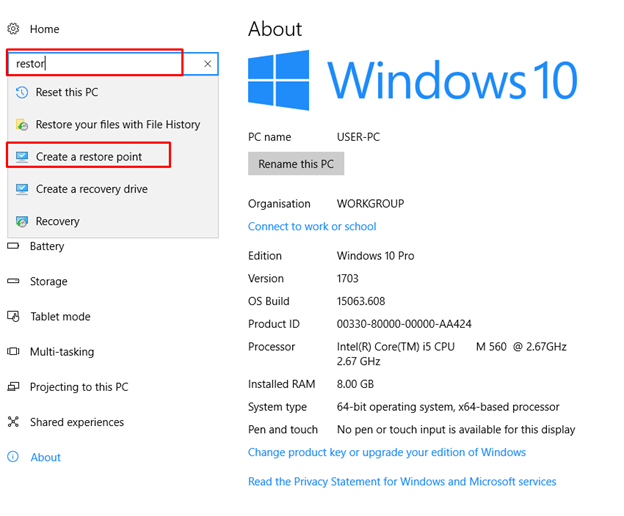
4.Click on Create to create a restore point. After creating apply and click OK.
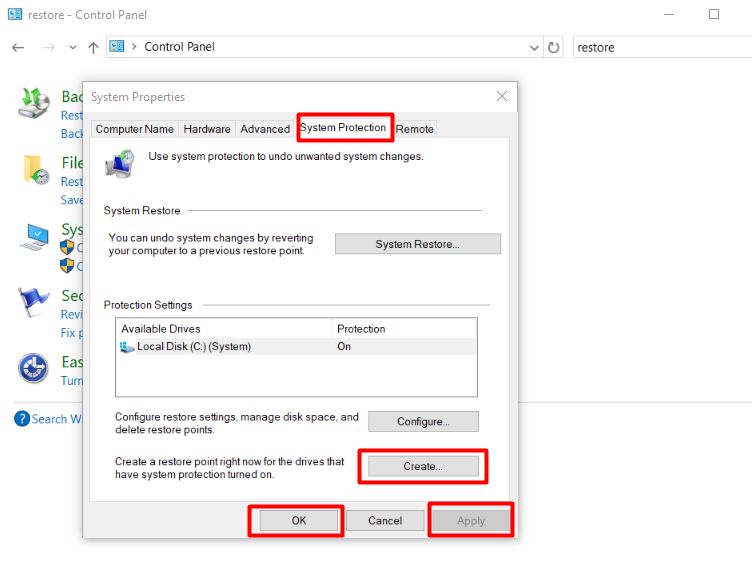
5.Click on the finish after choosing the restore point.
Your system will be back to normal, once the restoration process along with rebooting of PC has taken place.
If the issue of Start button start menu not working after upgrading Windows still persists, you may visit the official site of Microsoft. Click the link given below:-
https://answers.microsoft.com/en-us/windows/forum
You may contact us for any kind of help regarding your PC. Visit Website: –
Or