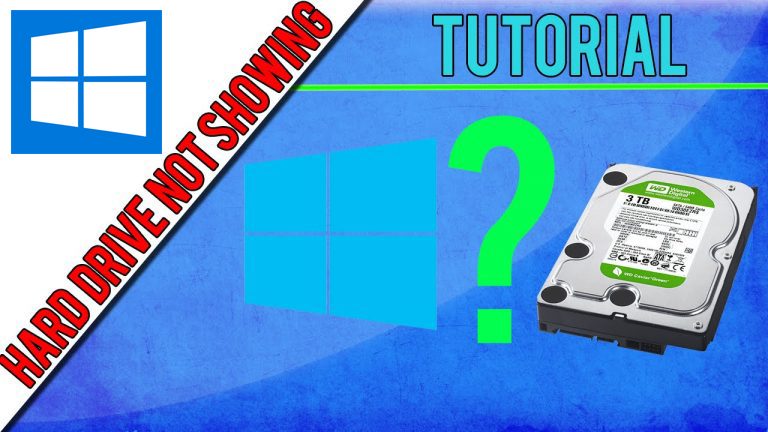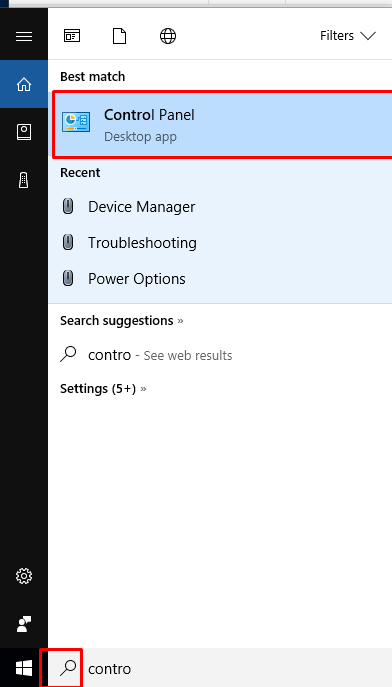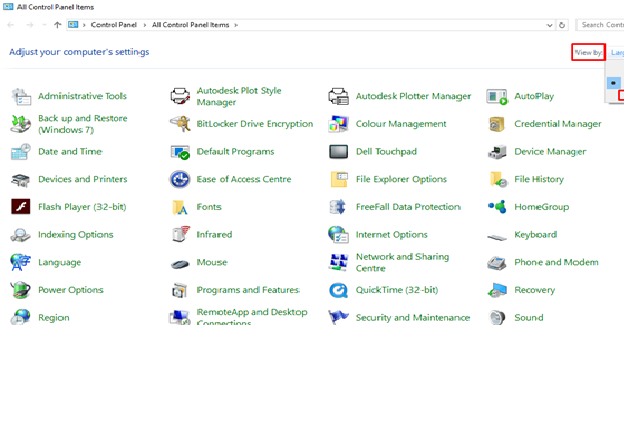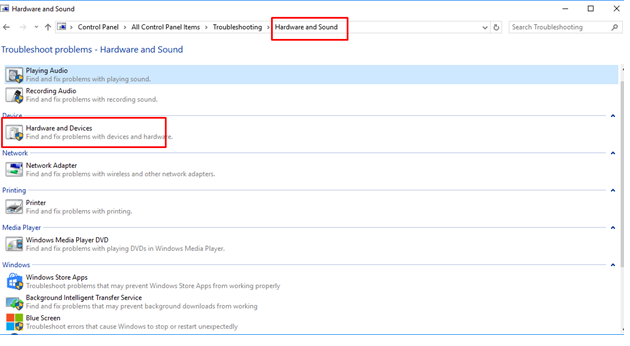I am using Transcend external hard disc of 1 TB. Earlier it was working fine but now External hard disk not detecting windows 10, though I can hear the rotation sound of external hard disc and power light is also on. I uninstalled Universal serial bus controller and USB mass storage device from device manager and restarted the PC and then connected hard disk, but nothing worked. I used disc management but issue not resolve. What to do now?
Many Windows users facing the issue that External hard disk not detecting windows 10. The drive is not detected by the OS and is no more visible in Windows Explorer as well. Reasons could be due to issues with the USB drivers installed on the computer.
External Hard disk is not working/detecting in windows 10
Method 1: – Run Hardware and Devices Troubleshooter to solve the issue of External Hard disk not working in windows 10
It will automatically detect and resolve hardware problem. Follow the given steps: –
Step 1. Open Control Panel.
Step 2. Select View by Small icons.
Step 3. Open Troubleshooting tab.
Step 4. Under Hardware and Sound, run Hardware and Devices Troubleshooter.
Step 5. Follow the on-screen instructions.
This method will help you a lot.
Method 2: –You can try connecting the external hard disk to a different computer with a different data cable. If the still persist, then you get in touch with the driver’s manufacturer. It is possible that the driver is already physically broken.
Method 3: – Uninstall & reconnect the external hard drive to sort out External hard disk not detecting windows 10
Step 1) Type ‘Device Manager’ in the Start Search box and click the icon.
2) Now, select Disk Drives from the list of hardware, right-click on the USB external hard drive with the issue, and click on Uninstall.
3) Following the uninstall, unplug the USB cable. Then, wait for a minute and reconnect the USB cable. The driver should automatically load.
Now check for the USB drive in Windows Explorer.
Note:- For more information on External Hard disk not working in windows 10 issue, you may visit the link
If the issue of External Hard disk not working in windows 10 still persists, you may contact us by clicking on the link:-
Or visit our face book page.