Ransomware Patch For Windows 10
For client operating systems(ransomware patch for windows 10):
Open Control Panel, click Programs, and then click Turn Windows features on or off.
In the Windows Features window, clear the SMB1.0/CIFS File Sharing Support checkbox, and then click OK to close the window.
Restart the system. (you must restart the system)
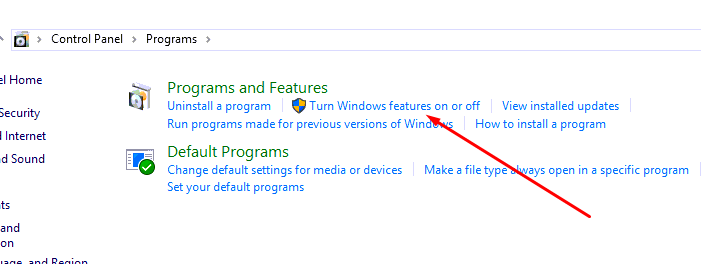
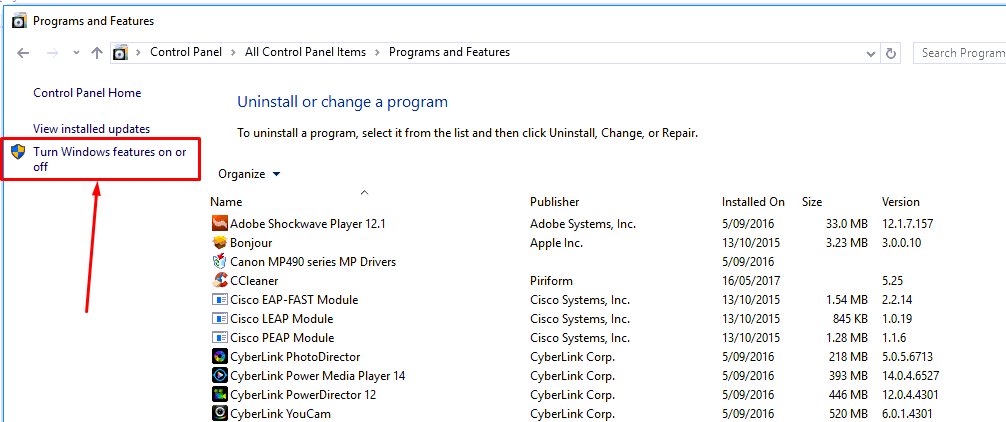
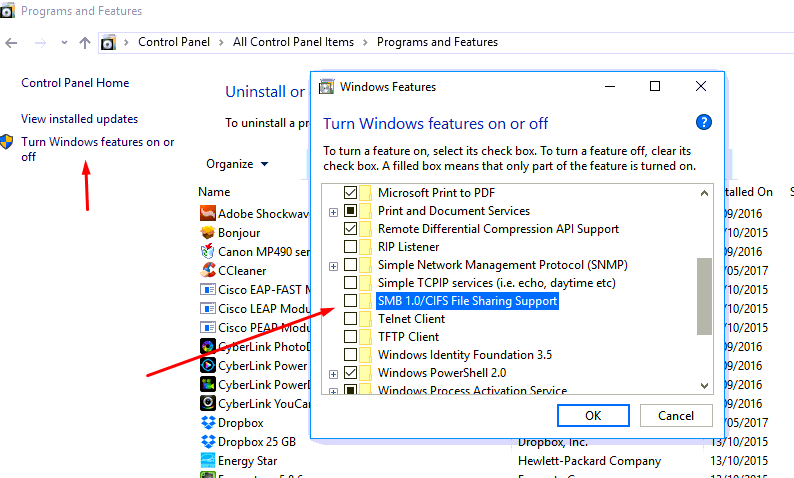
For server operating systems:
Open Server Manager and then click the Manage menu and select Remove Roles and Features.
In the Features window, clear the SMB1.0/CIFS File Sharing Support check box, and then click OK to close the window.
Restart the system. (you must restart the system)
Still need help then contact the $25 Tech Support Call +1-857-342-2365


