HP Envy 4520 printer Reviews
The HP Envy 4520 printer is a very good combination of printer and scanner. The start up is also very easy for this printer. HP Envy 4520 Printer Reviews are given for assistance.
-
What are the main functions of HP Envy 4520 Wireless All-in-One Printer?
It can copy, scan and wireless printing. It can AirPrint, two-sided duplex printing. And has touchscreen as well as Instant Ink ready so you’ll never run out of ink. And Mobile printing is also available. Now you can print from anywhere using your smartphone or tablet with the free HP ePrint app. You can print even without a network using Wireless Direct printing.
2. What are the features in 2 sided printing in HP Envy 4520 Wireless printer?
HP Envy 4520 Wireless All-in-One Printer 2-sided printing. It allows you to print on both sides of the page, cutting your paper use by up to 50%. You can print Border-less photos right to the edge of the paper. You get beautiful photo prints with no trimming. Border less printing has feature of Print border-less 4 x 6-inch photos and documents up to 8.5 x 11 inches.
3. Which are Compatible operating systems with HP Envy 4520 Wireless All-in-One Printer?
HP Envy 4520 Wireless All-in-One Printer is compatible with Windows 10, Windows 8.1 and Windows 8. It is also compatible with Windows 7, Windows Vista and Windows XP SP3 (32-bit). Apart from these it also supports OS X v10.8 Mountain Lion, OS X v10.9 Mavericks, OS X v10.10 Yosemite. And compatible ink types are Dye-based (color) and pigment-based (black).
4. What is Print speed in HP Envy 4520 Wireless Color Photo Printer?
It has the print speed of black/color (up to) 9.5 ppm black, 6.8 ppm color
5. What are the Paper sizes supported formats for HP Envy 4520?
It has Paper sizes supported(inches) Letter, legal, No. 10 envelope, 3×5, 4×6, 5×7, 8×10
6. What is Paper tray capacity (input, output) of HP Envy 4520?
It’s Paper tray capacity (input, output) is 100 sheets, 25 sheets.
7. Does HP Envy 4520 come with ink?
It does come with two cartridges, black and color ink depending on the bundle ink offer you have ordered. And ink number 63 is best for this printer.
8. Does HP Envy 4520 is compatible with android and iOS?
Yes, it is compatible with android and iOS. You need to download HP printing App.
9. What is Instant ink?
As you connect your printer, it will connect to the Instant Ink website.rack of numbers of copies you print. When your ink is getting low, it will order & send replacement ink. This plan saves you 50% of prices you pay at retail store for cartridges. They also send an envelop for recycling your cartridges.
10. How can I use HP Envy 4520 on Apple desktop without using CD-ROM?
Visit HP official website. Type the printers modal number and download software and drivers for your printer.
11. Is HP Envy 4520 Wireless printer compatible with Windows XP and DSL Verizon ?
HP Envy 4520 is compatible with Windows XP. You can connect a computer to the printer via a wire no problem. You can use the WiFi printing only if your house has WiFi. And you can buy a $50 wireless device, a one time buy. This will allow you to print from an iPhone, iPad or computer if you want. You don’t have to use the WiFi capability. It will work w any computer if you don’t have WiFi.
12. Can I fax from HP Envy 4520 wireless printer?
No, you can not. As you can print, copy and scan from HP Envy 4520.
13. Is HP Envy 4520 compatible with Mac?
It is compatible with Mac.
14. Do you have to turn the printer on each time you print, or can you turn off the “auto-off”?
No, you don’t have to turn it off, it has a sleep mode. If you need to print, it’ll turn on itself .
15. Is HP Envy 4520 compatible with the hp Chromebook? Can it scan to a flash drive also?
Yes, it is compatible with Chromebook and it can also scan flash drive.
16. Does HP Envy 4520 compatible with Samsung Galaxy Grand prime phone?
Yes, it is compatible with Samsung Galaxy. You download the HP e print app.
17. Can HP Envy 4520 print black and white even if one of the color cartridges is empty?
Yes , there are 2 cartridges and if the color one is empty it still prints black and white.
18. Is HP Envy 4520 can print with any PC or laptop that is not HP?
Yes it is compatible with any Desktop, Laptop, tablet and a Smart Phone. It supports all Apple devices like Macbooks and iPad, iPhone.
19. Does the HP 4520 printer except an SD Card ?
No, it does not support SD cards.
20. Can HP 4520 printer scan many pages?
No, it can scan only one at a time.
21. Can I install HP 4520 printer using either iPad or iPhone without a desktop?
Yes, You can install it with iPad and all other Apple products.
22. What are the accessories with HP 4520 printer?
It comes with Printer, 2 ink cartridges and a power cord only.
23. Does HP 4520 printer handle card-stock well?
Yes it does. You can use the printer with card stock to make greeting cards without any problems.
24. Does HP 4520 printer come with paper?
No, it comes with ink only.
25. Can I connect USB cable to HP 4520 printer?
Yes, you can connect with USB cable. But, it does not come with USB cable.
These are some HP Envy 4520 Printer Reviews.

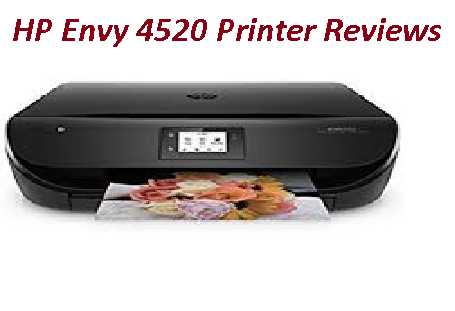
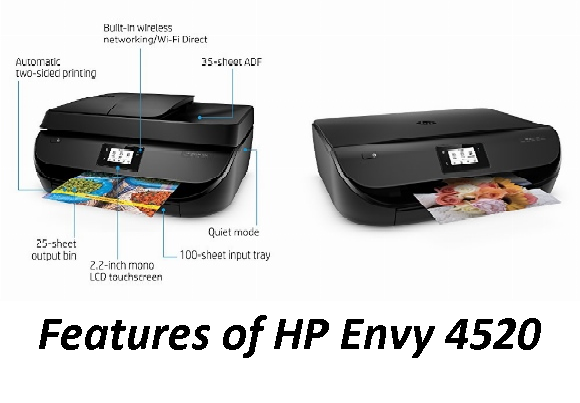

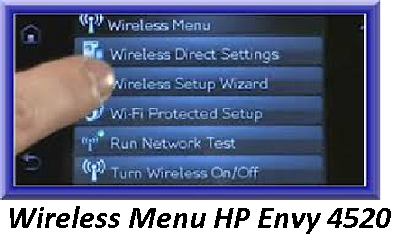


1 comment
Find your HP printer model and download drivers, Find instructions to install printer on Wireless & USB. Connect your HP printer setup via Wireless on Windows, Mac, Smartphone ect.