How to Recover hacked Instagram Account ?
If you starts worrying about your hacked instagram account. You think that you can’t get it back because a hacker is controlling it, you don’t need to worry. Take a deep breath, because we are here to help you in recovering your hacked instagram account. Here, we will try to get your hacked Instagram account back to you.
There are two parts while recovering your account.
- Video Selfie Identity Verification
- Securing your account
Recover hacked Instagram Account
Now, here are a few steps that you need to follow to recover a hacked Instagram Account.
Don’t be in a rush while following these steps. You need a desktop because once you exit in the middle of the process you need to start the entire process again.
- Open the Instagram app, click on the profile icon in the bottom right corner of your screen.

- Hold it for a second, a little pop up menu will open. Click on the ‘Login or create a new account’.
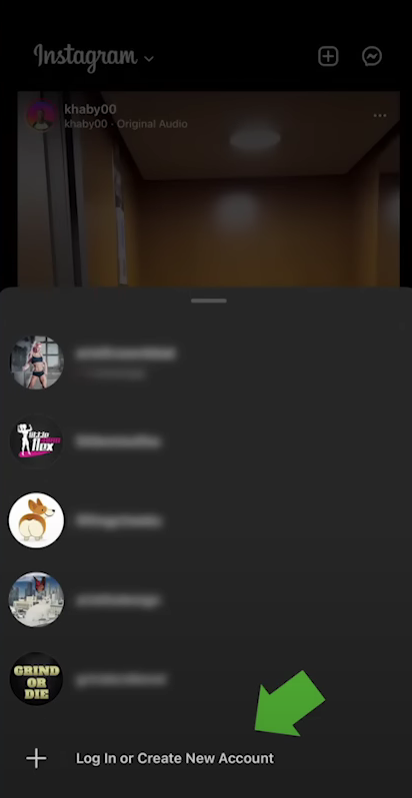
- Now, click on the ‘Login to the existing account.’
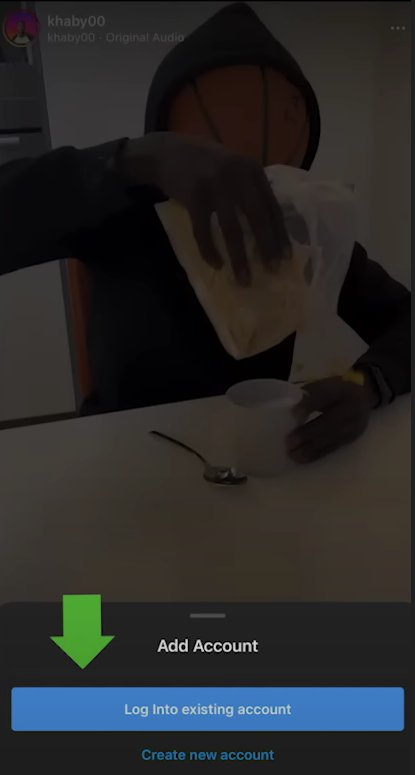
- Then, you need to enter your user name and click on ‘Forgot Password’.
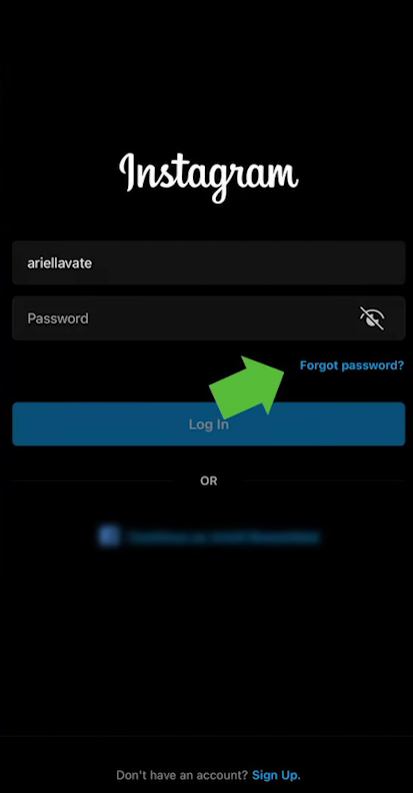
- On the next page click on the ‘Need more Help’ not the ‘Next’ Button.
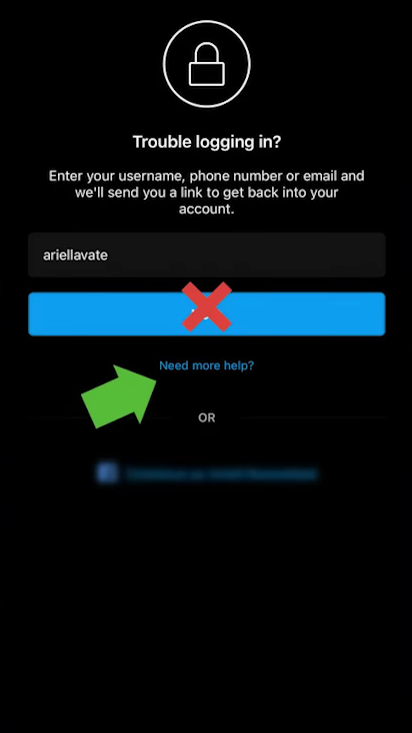
- Another page will open and asks you to choose a way to recover your account. Here, it might show your phone and email or hackers phone and email. If you have your phone number there, that’s the best option.
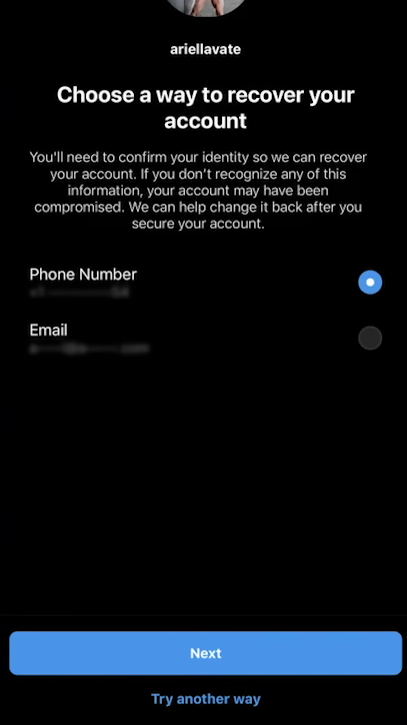
- Click on the Next Button.
- You need to enter a security code. After you enter a security code you need to enter a new security code.
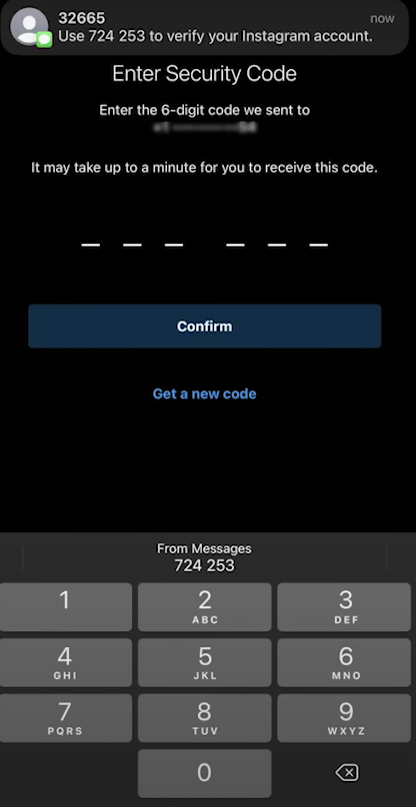
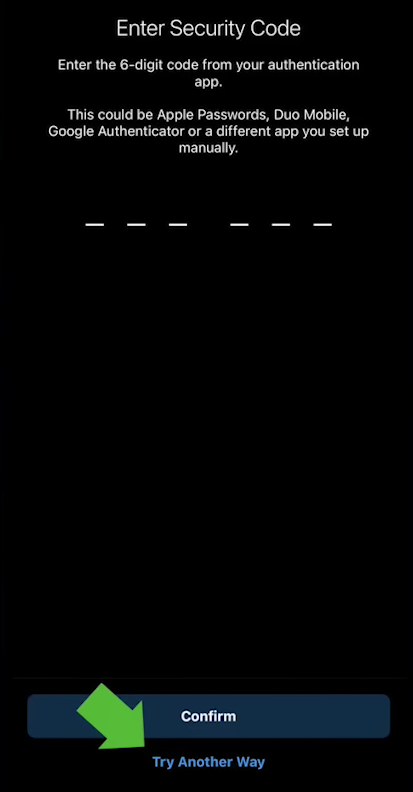
- Here, the hacker has set-up the two process authentication codes.
- Click on the ‘Try Another Way’ at the bottom. Here, a small pop-up menu will open. Select the ‘Get Support’.
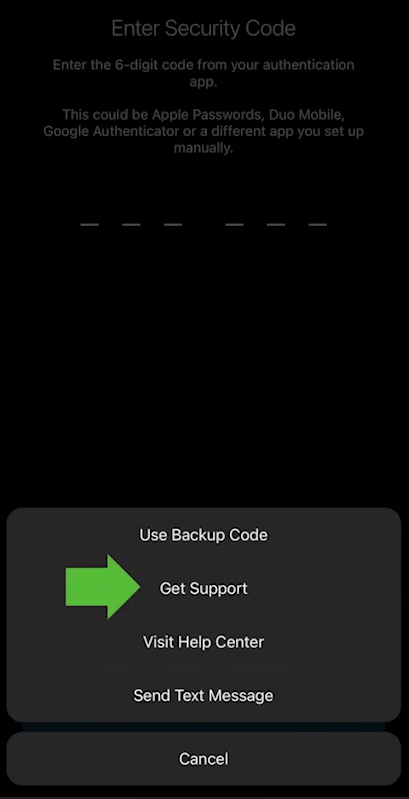
- On the next screen there will be a couple of options. On this screen, you need to select ‘My Account was hacked’.
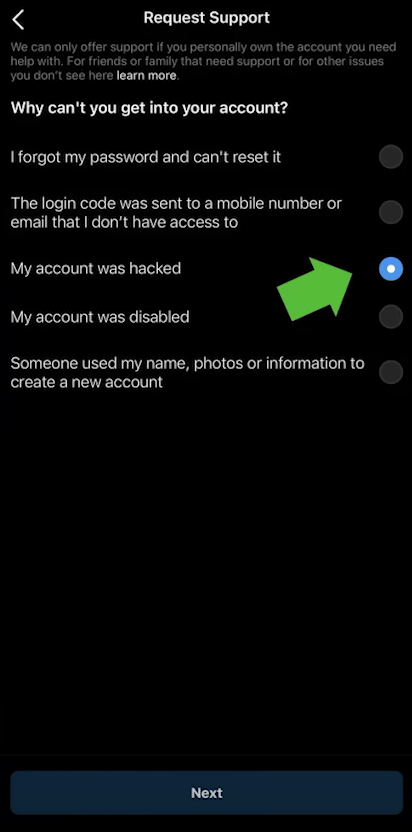
- Then, two options will be visible on the next screen. You have to select the first option, ‘Yes I have a photo of myself in my account’.
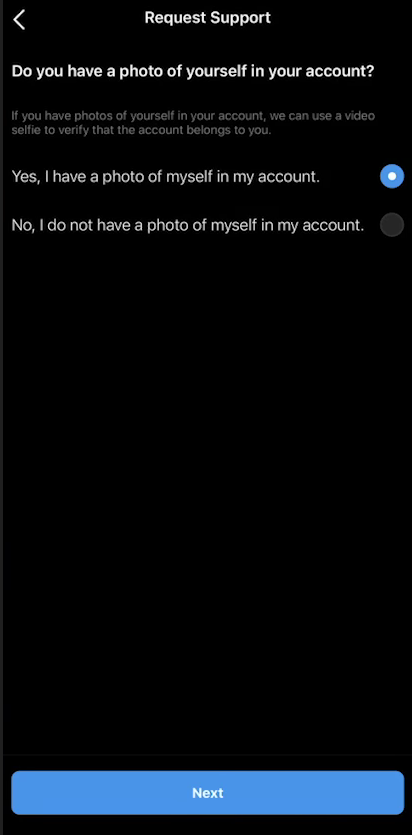
- Instagram then asks you, ‘how can we reach you?‘ Here you need to enter the email that you can access on your laptop and your phone.
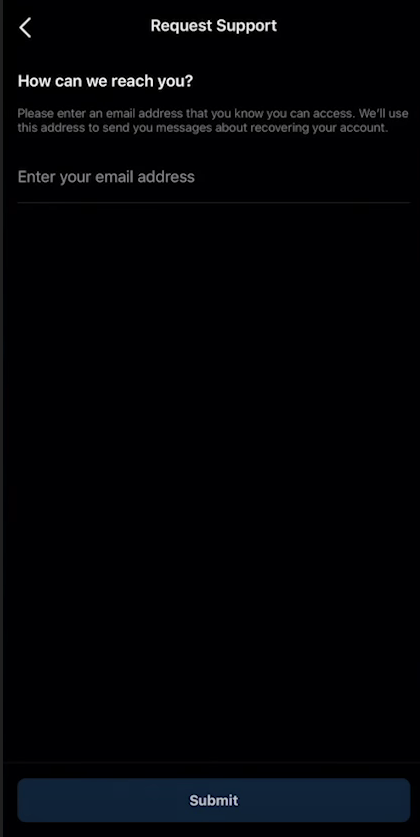
- Then, you will receive an email instantly with a new verification code.
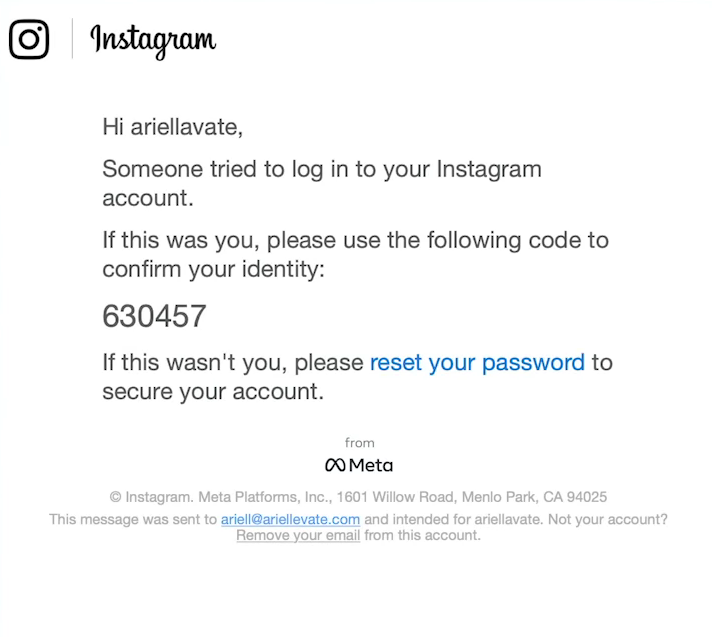
- Now, enter the verification code and as soon as you enter the verification code you need to be ready to do the video selfie verification.
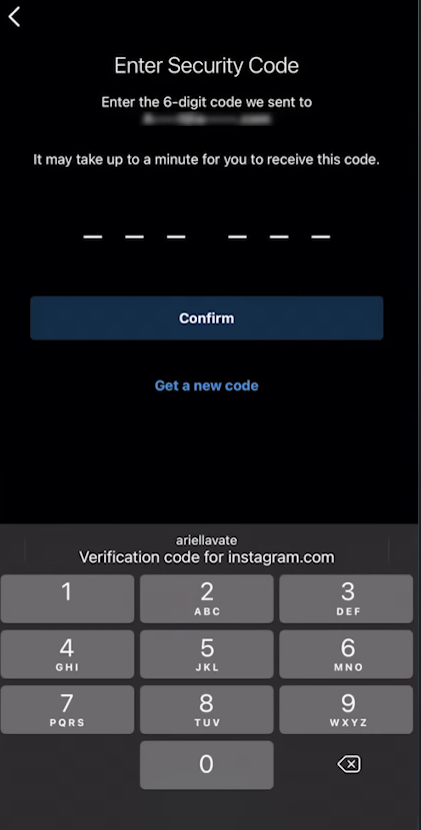
- Hold your phone in your hand a little distant from your face, probably under good light. Face should not be covered. Instagram asks you to move your head around.
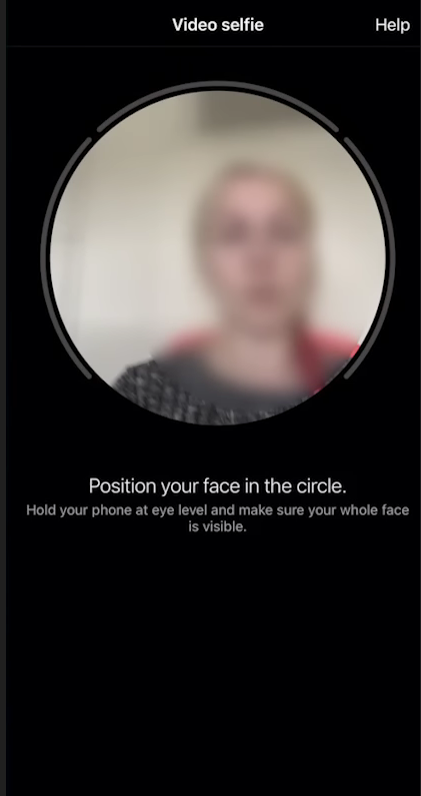
- After video verification is done. Click on the submit button.
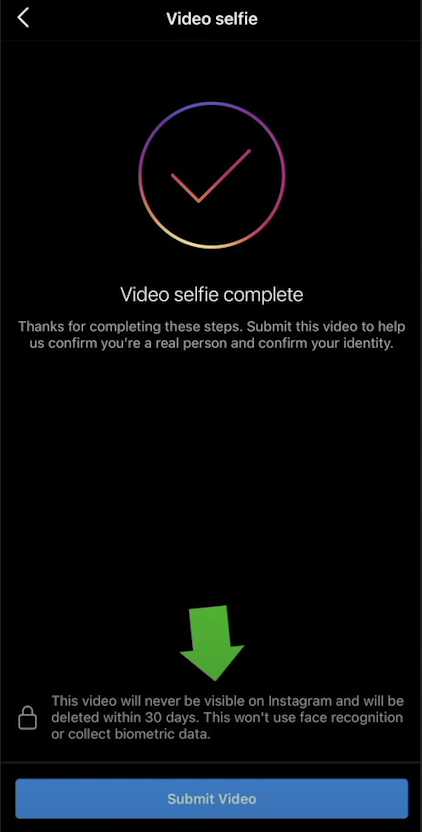
- You will receive an email instantly as shown in the picture.
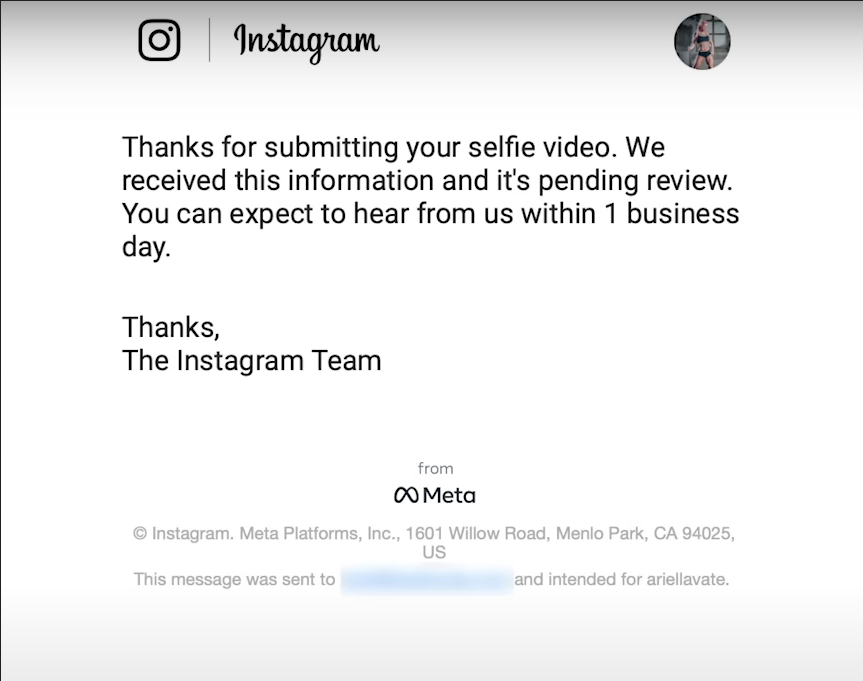
- You will soon receive an email which says that your information is confirmed and recommends you to reset your password in order to secure your account as shown.
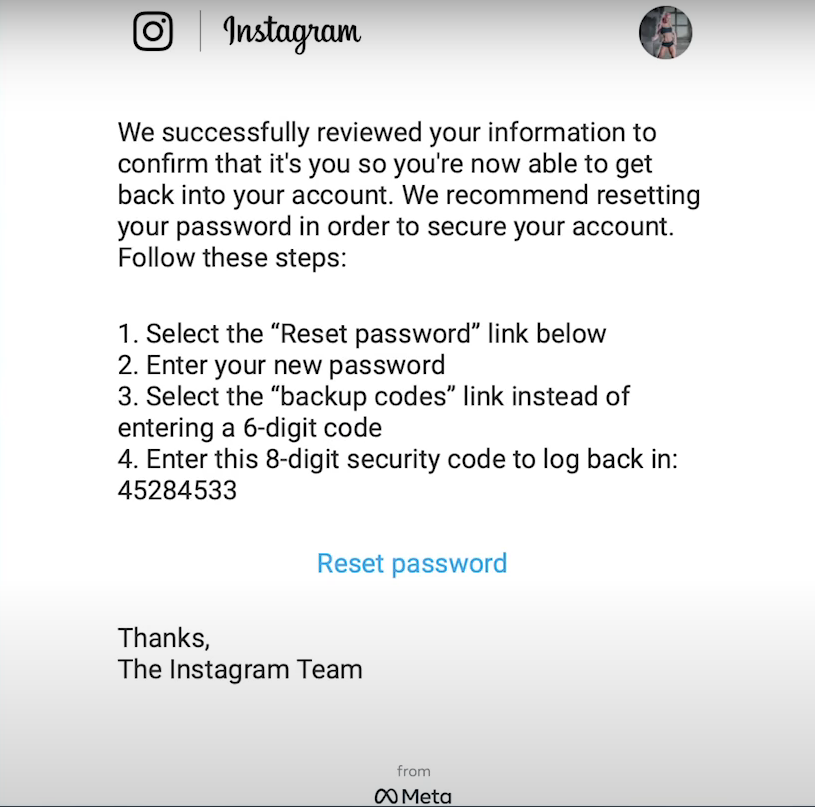
Secure Your Instagram Account
You need to secure your account so that you will be protected from future hacking. For this, you need to follow some steps after recovery of your hacked instagram account:
- Open your Instagram account on the URL- www.instagram.com. Then go back to the email you received which recommends you reset your password.
- Click on the ‘Reset password. Enter username and password.
- Once you logged in to your account. Now you need to enter a security code. At the bottom of your screen, click on try another way.
- This time on the pop-up menu, select ‘use backup code’. Now enter the 8-digit security code that you got in your email.
- Go to the profile picture and then click on the menu at the top right corner. Click on the settings, then hit on the security option. Then click on the two-factor authentication, then select.
- Then on the bottom of the screen hit on the original devices and click on remove.
- Then go back and back and then click on the personal information. Change the phone number and email if not yours. Then again click on the back button and select security and select two-factor authentication and turn it on using your phone number.
After following these two parts, your hacked account gets recovered and secured. Congratulations! You are done.
Note:- You can also mail support@instagram.com or contact Instagram via https://help.instagram.com/contact/505535973176353 to get instant support from the Instagram team for help. Feel free to ask any query regarding hacked instagram account recovery or any other support on Contact us.


