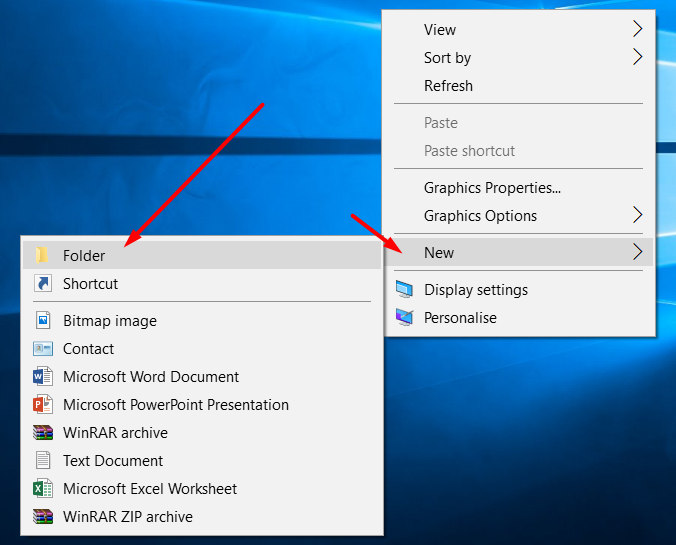I Can’t create new folder upgrading Windows 10. I am unable to create folder anywhere in my laptop. How can I create the folder?
If you Can’t create new folder upgrading windows 10 then, there might be some integrity issues with hardware and software of your laptop after upgrading to Windows 10. You can try the following methods to sort out the problem.
Method 1: Starting your PC in Safe Mode to solve the issue of Can’t create new folder upgrading Windows:-
A safe mode is a troubleshooting option for Windows that starts your computer in a limited state. Only the basic files and drivers necessary to run Windows are started. The word Safe Mode appears in the corners of your monitor to identify which monitors mode you are using.
To use a Safe Boot option, follow these steps:
- Press Windows Key + R.
- Run dialogue box will open, type msconfig in it and hit the Enter key as shown in the image below:-
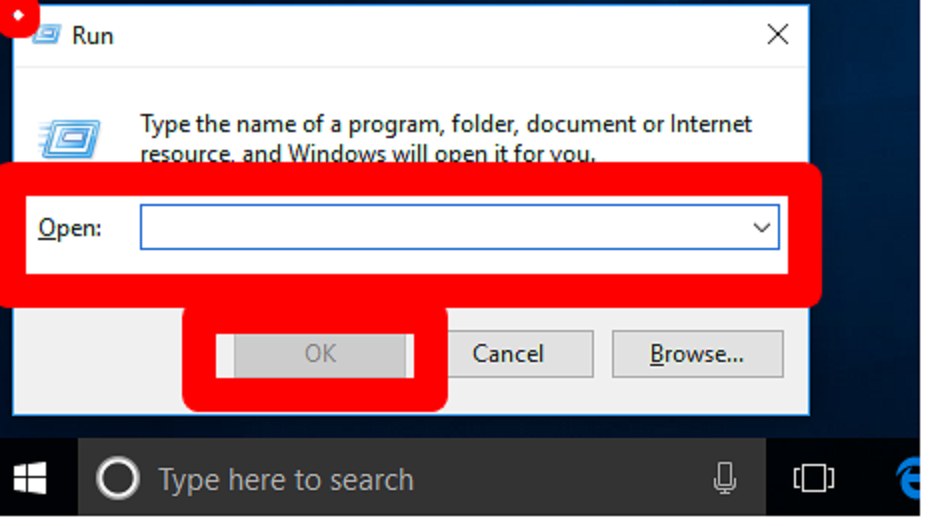
- A system configuration box will pop up.

- Click on Boot Tab as shown in above picture. Select or click the checkbox Safe mode with networking. Now click on Apply and OK.
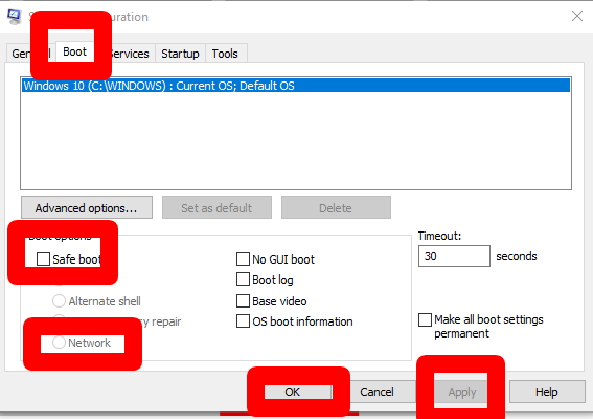
- You will then see a restart button. Click it to restart your computer. Now try to create folder in safe mode. And to switch back to normal mode, follow the same process. However, the steps are given below:-
- Press Windows Key + R.
- Run Window will open, type msconfig and hit the Enter key.
- A system configuration box will pop up.
- Click on Boot Tab.
- If you see safe mode box has a check mark in it, unchecked the safe mode box and hit apply or OK.
- You will then see a Restart button. Click it to restart your computer.
- When your computer comes back up, sign in and you will now be in “normal mode”.
Can’t create new folder upgrading Windows 10
Method 2: Using cmd:
In Command Prompt follow the given command. Here your name is the name of your system name.
- C:\Users\yourname>cd desktop
- C:\Users\yourname\Desktop>md test folder
- C:\Users\yourname\Desktop>cd test folder
- C:\Users\yourname\Desktop\testfolder>
Note: Only the experts in cmd should use this method. For if you change a single word in command, whole PC settings and configuration might be changed.
Method 3:- However, if the issue is still unfixed, you can also seek the help from Microsoft forum to sort out the issue Can’t create new folder upgrading windows 10. Click here. If the problem Can’t create new folder upgrading to Windows 10, is still there and you are unable to fix it, you can contact us.
Or visit our Face book page.