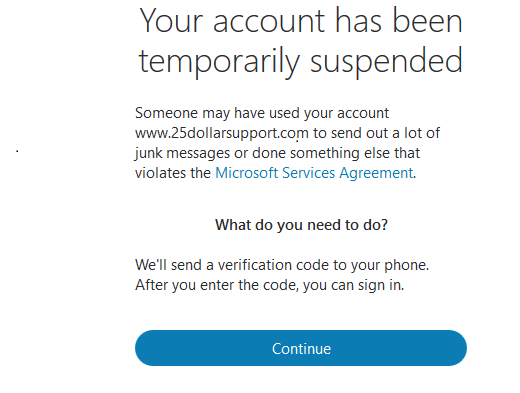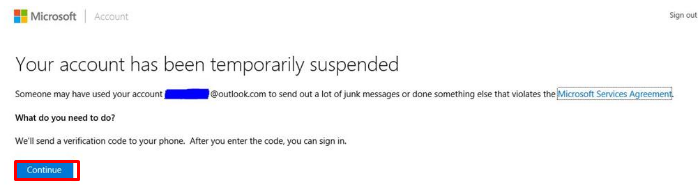I am using Skype with paid features. Since yesterday it is showing “Your account has been temporarily suspended”. How can I fix this issue?
Skype Technologies has developed the Skype. It provides instant messaging and communications service. Skype has various modes of communications like voice calling, video calling, instant messaging, conference calls, file sharing up to 300 MB size and of course calls to any mobile or landline number using Skype credits. However, some users face the issue of Your account has been temporarily suspended with their Skype accounts.
Users may face this error message due to following reasons:
- If a suspicious activity is noticeable from your account. For example user has logged in from different locations within a few hours. So best thing is to avoid logged in from different locations.
-
Or you are disputing a payment (charge-back), since this is a problem with either your payment method or your account.
- There is a violation of Skype’s Terms of Use.
So to fix this issue:
- Go to the account recovery page.
- Follow the steps to recover your account.
- After completing the recovery, you should follow the Fair Usage Policy (FUP) to avoid any future trouble.
- Using subscriptions for telemarketing or call center operations
- Re-selling subscription minutes.
- Sharing subscriptions between users whether via a PBX, call center, computer or any other means.
Method 2: Password Reset for Skype account suspension issue:
- Sign into your account.
- Select the change password link.
- Follow the process of changing your password.
You can also reset your account password to fix the problem. And use different password now to recover your account.
You can click on Continue also. And then you will receive a verification code. Use this code to fix the problem.
If the problem of Your account has been temporarily suspended is still there, then you may contact us.