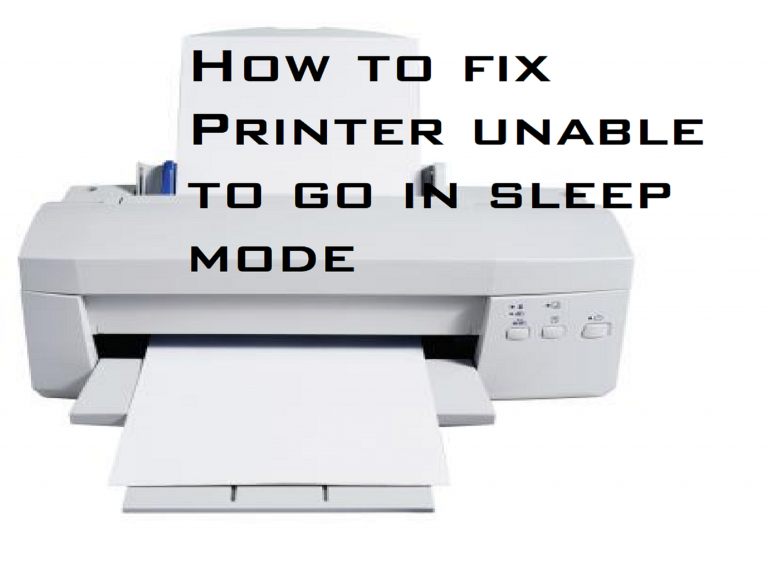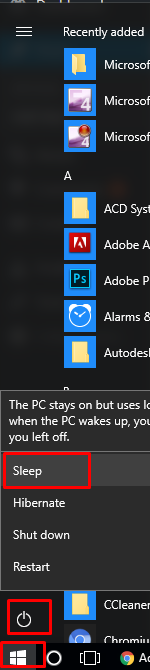My new printer is not going to sleep, the screen is always on. I have set it at different time periods. But none are working. How can I put it to sleep mode?
Sleep mode automatically puts the printer into a lower-power state after a fixed period of time of non-use. The printer returns to its normal power state when you send another print or scan job. However, sometimes users may face the issue: Printer unable to go in sleep mode. We have provided the best solutions to fix it. Before proceeding to the method, first of all we see the characteristics of sleep mode.
A printer in sleep mode has following characteristics:
-
The control panel display is dark
-
The power light is slowly pulsing
-
The power light is dim
You can put your PC in sleep mode as shown in image:
Method: How to fix Printer unable to go in sleep mode:
- Unplug all cables and memory cards from the printer. Also unplug the power cord, directly from the back of the printer while the printer is still turned on.
- And unplug the other end of the cord from the power source.
- If there is a power module on the power cord, disconnect one end and reconnect it.
- After 60 seconds, plug the cord directly into a wall outlet ( not a surge protector or battery backup ).
- Plug the power cord into the back of the printer.
- The printer should automatically power back up. If it doesn’t, turn it on with the power button.
- And then try making a photocopy (if your printer is an all-in-on printer) before connecting any other cables to the printer.
- Connect any other needed cables to the printer.
Note: Printer’s power cable must be plugged directly into the wall outlet, and not a surge protector. Sometimes, when plugged into a surge protector or battery backup, the correct amount of electricity is not received by the printer. Power issues can cause printing problems. It is very important to plug it into wall outlet to sort out wireless connectivity problems, sleep mode and other power issues.
Now you can check if printer is going to sleep mode or not. However, if the issue of Printer unable to go in sleep mode is still as it is, you may contact us.