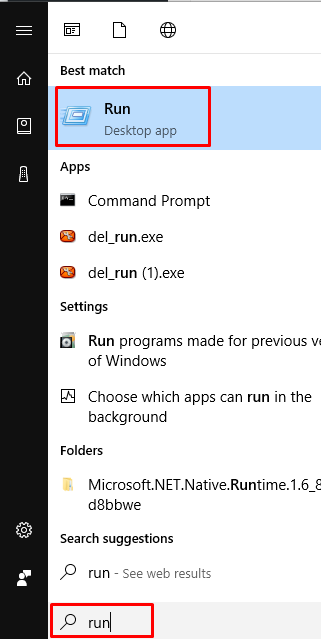I am receiving error code 0x85ad6188 in email inbox. There is a yellow triangular icon showing. How to fix MSN error code 0x85ad6188?
MSN error code 0x85ad6188 and other error Codes are a common problem with MSN. And MSN does not allow you to send and receive emails:
If your data base of your email is corrupt it will load slowly and sometime automatically MSN will shut down. If you have an Antivirus software, or a firewall which might be blocking the msn to send/receive emails.
Solution: Rename the SDF files to fix MSN error code 0x85ad6188:
In order to fix this you need to rename the SDF files which are in Database folder.
To find the database folder location, please follow the instruction given below:
In Windows Vista/Windows 7/Windows 8.1/Windows 10
Note: Sign out from MSN then close the program before performing the steps below.
1. Click on ‘Start’
2. In the Search box, type the following: %USERPROFILE%\AppData\Local\Microsoft\MSN
3. Press the ENTER key and The MSN folder will open.
4. In the MSN folder, do the following:
a. Click on n‘Organize’, ‘Folder and Search options’, then ‘View’
b. Put a dot on ‘Show hidden files and folders’
c. Uncheck the ‘Hide extensions for known file types’ and ‘Hide protected operating system files options’
d. Click ‘Apply’, then ‘OK’
If Its msn 11.00/11.50 db30 and db40 folders will appear inside the MSN folder.
5. Open db40(msn11.00/ 11.50)folder then look for files that end as msn-com.sdf and msn-com_JMF.sdf
6. Right-click, choose ‘Rename’ and add .old after .sdf to both these files
7. Close the db40 folder
For Windows XP
Note: Sign out from MSN then close the program before performing the steps below.
2. Type in the box: %USERPROFILE%\Local Settings\Application Data\Microsoft\MSN 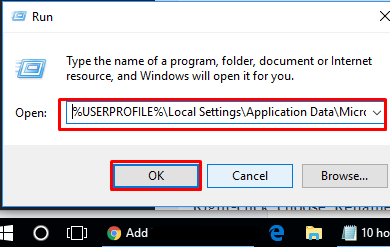
3. Click ‘OK’
The MSN folder will open.
4. In the MSN folder, do the following:
a. Click ‘Tools’, ‘Folder options’, then ‘View’
b. Put a dot on ‘Show hidden files and folders’
c. Uncheck the ‘Hide extensions for known file types’
d. Click ‘Apply’, then ‘OK’
If Its msn 10.50 db30 and db40 folders will appear inside the MSN folder.
Open the db40(msn10.50)folder then look for files that end as msn-com.sdf and msn-com_JMF.sdf
Right-click, choose ‘Rename’ and add .old after .sdf to both these files
5. Close the db40 folder
After renaming the sdf files. Sign in to MSN and wait for the emails to get filter. If still you are unable to send/receive emails on msn client, then please check the private message for further assistance.
If you are still unable to fix MSN error code 0x85ad6188, you may contact us.