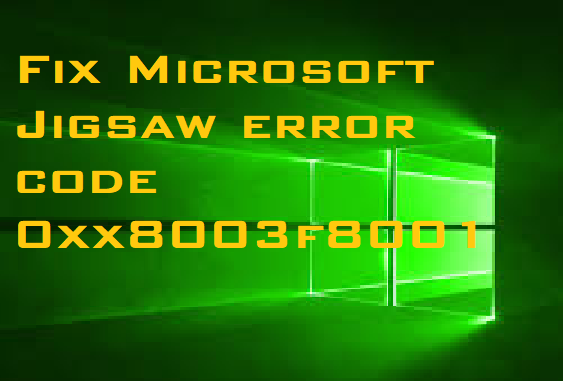I am trying to open Microsoft Jigsaw but is is giving Error code 0xx8003f8001. I have deleted app and tried re-installing and tried numerous “fixes” but to no avail. Also tried wsresset, manage and verify account. How can I fix Microsoft Jigsaw error code 0xx8003f8001?
Microsoft Jigsaw is a very popular game in different versions. Billions of Users use this app for entertainment. However there are case when some of users get Microsoft Jigsaw error code 0xx8003f8001. Error code 0xx8003f8001 comes up while opening the Microsoft Jigsaw app and we are faced with this error code, So to Fix Microsoft Jigsaw error code 0xx8003f8001, follow the methods given below:
Method 1: Use cmd to fix error code 0xx8003f8001
The components of the Windows Store is corrupted or needs to be updated. We recommend running the PowerShell script to re-register the Microsoft Store:
1. In the Search box, type CMD.
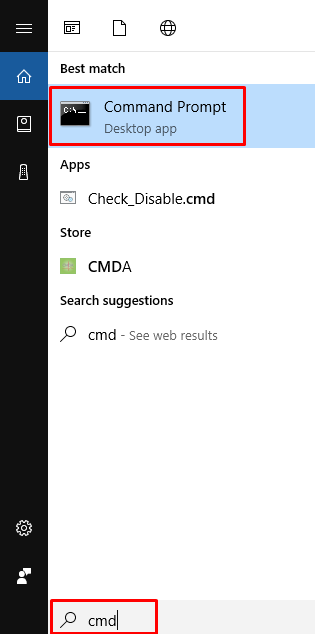
2. Right click on Command Prompt and choose Run as administrator.
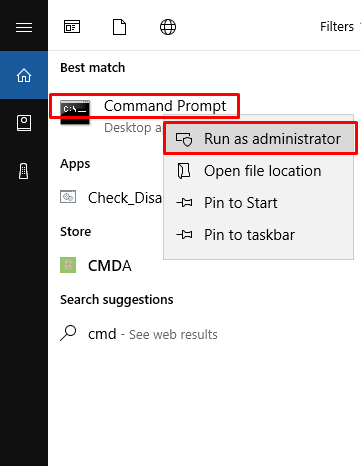
3. In the command prompt, enter the following command:
PowerShell -ExecutionPolicy Unrestricted -Command “& {$manifest = (Get-AppxPackage Microsoft.WindowsStore).InstallLocation + ‘\AppxManifest.xml’ ; Add-AppxPackage -DisableDevelopmentMode -Register $manifest}”
Method 2: Use Xbox to fix error code 0xx8003f8001
Fix the issue with Store App. called “Xbox Identity Provider“.
- Go to Store, click on your login icon,
- Select “Downloads and Updates“. If it doesn’t appear automatically in your download list, click on “Check for Updates”.
- Download and install it.
Or you can visit:
- Go into Settings.
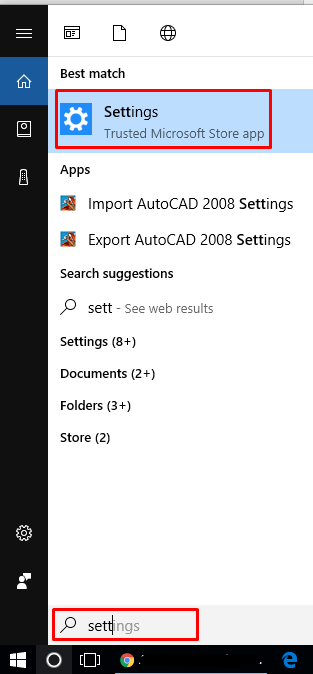
- Choose Apps
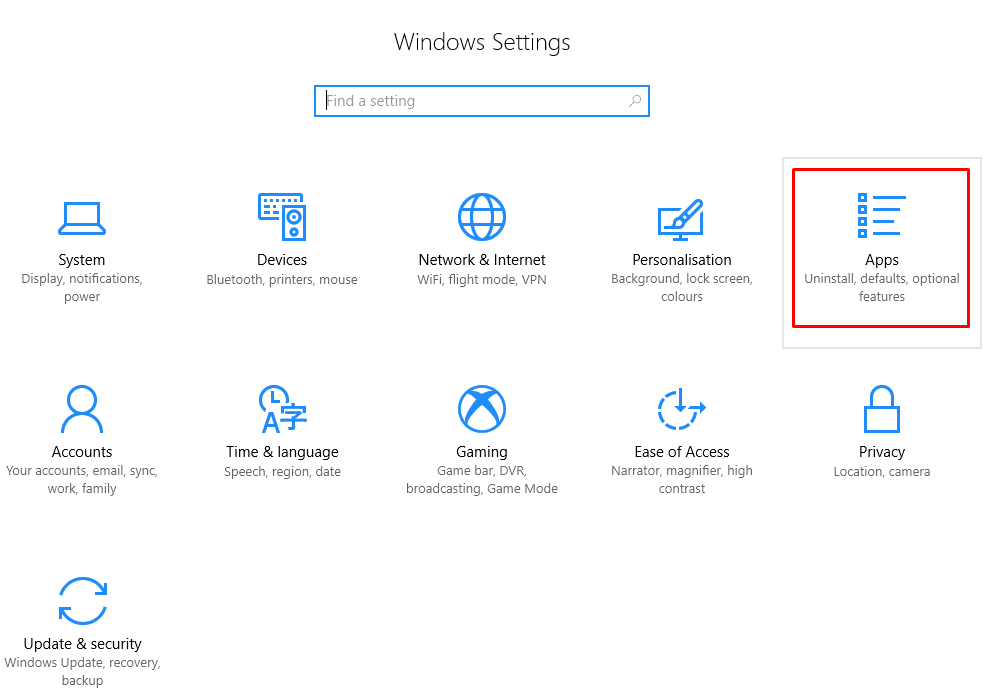
- And click on Xbox
- Click on Advanced
- And Reset Data. Do the same for Store. Jigsaw will download and installed properly.
Note: Scores, points, and completed/uncompleted puzzles will not be affected by the data reset.
Now check if you have properly fix Microsoft Jigsaw error code 0xx8003f8001 or it is still there. If it is, then you may contact us. You can reach us for instant solutions.