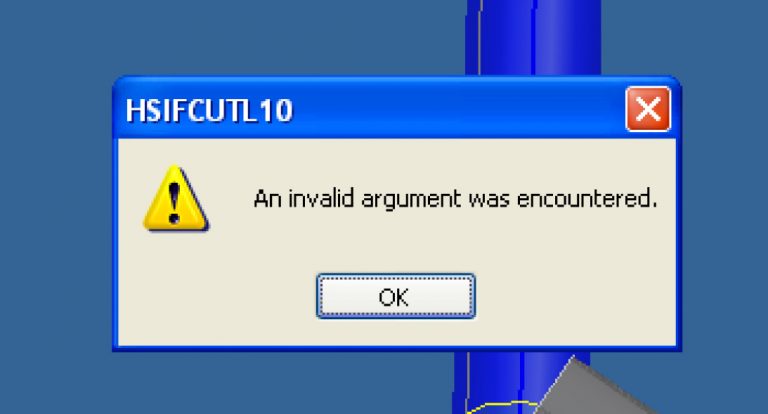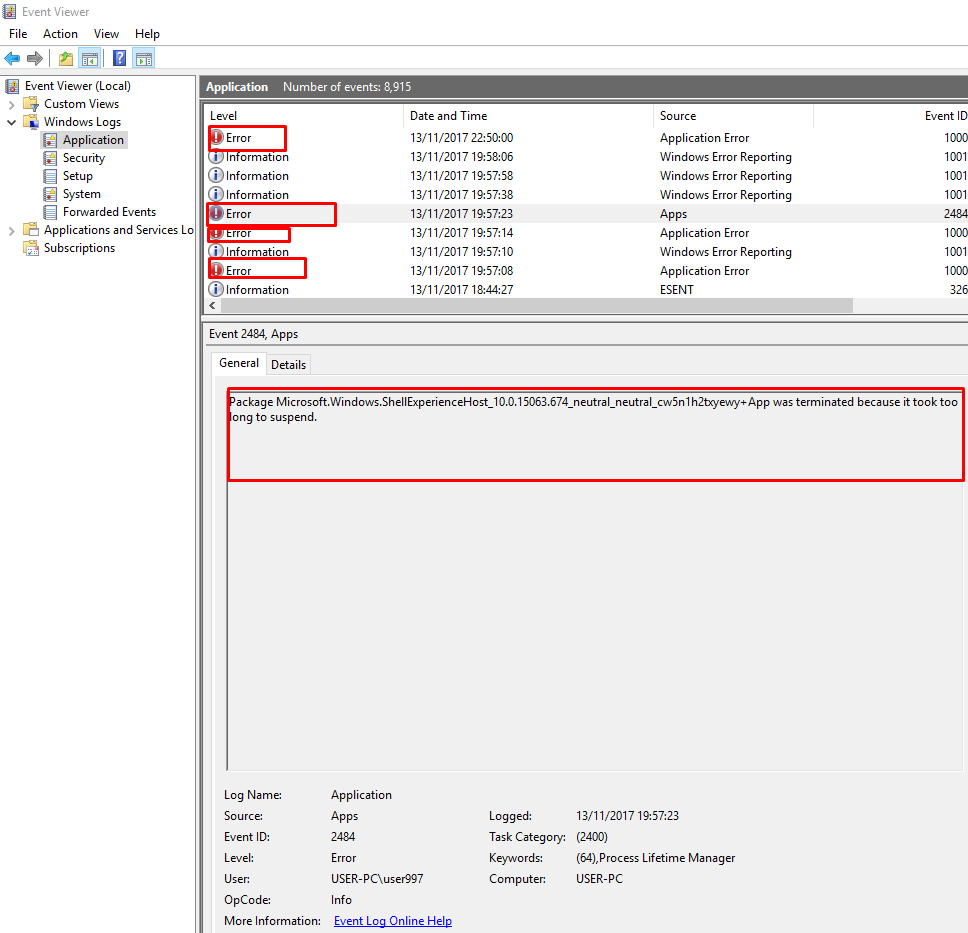How To Fix Invalid Argument Encountered
The issue: “Fix Invalid Argument was encountered” happens if your Windows is not up to date. Make sure that if Windows is up to date and you have also installed Microsoft C ++, you have to keep C ++ up to date. You can download it from the official website also to diagnose the problem.
1st Method to Fix Invalid Argument Encountered
Step 1: Now to check the issue, click on start button and type event viewer. Now open the program. 
- Click on Windows logs and then select applications.
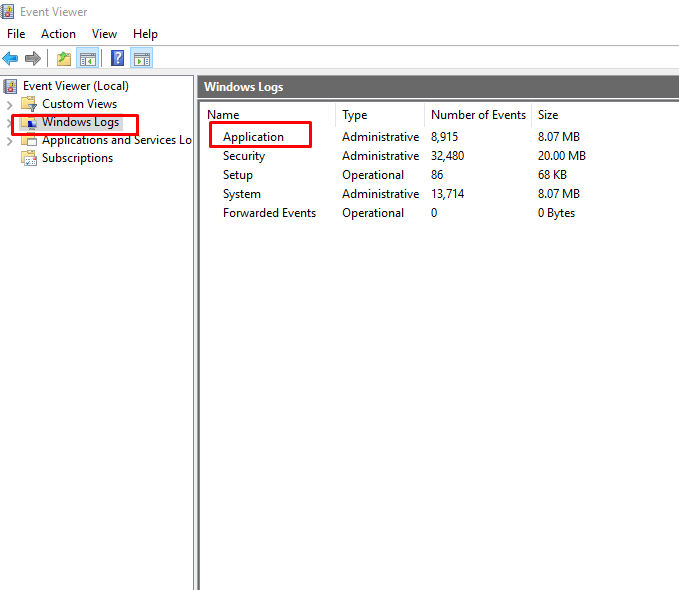
- And then check the red error icons. Read the general details on the bottom and this will give you a clear idea of problem and its originating place.
To sort out this problem with Invalid Argument was encountered, now run a registry scan or a registry clean up on your computer and also try to uninstall the program and then re-install the program while running as an administrator.
2nd Method to fix Invalid Argument was encountered
Install all Visual C++ updates. If the above method does not sort out the issue, proceed to installation of all the Visual C++ updates. Click the link to install these updates.
Make sure to download the latest visual C++ files on the computer from the above link. Then restart the machine after each install.
Note: Install all updates as you don’t know the compatibility of original version of that particular application.
3rd Method to fix Invalid Argument encountered
If you have already install the Microsoft c++ repair it again or uninstall it and then again install and make sure to install it from the official Microsoft website Click the link to install these updates. This methods will fix Invalid Argument was encountered
if you still get the Invalid Argument was encountered error then you can contact us.