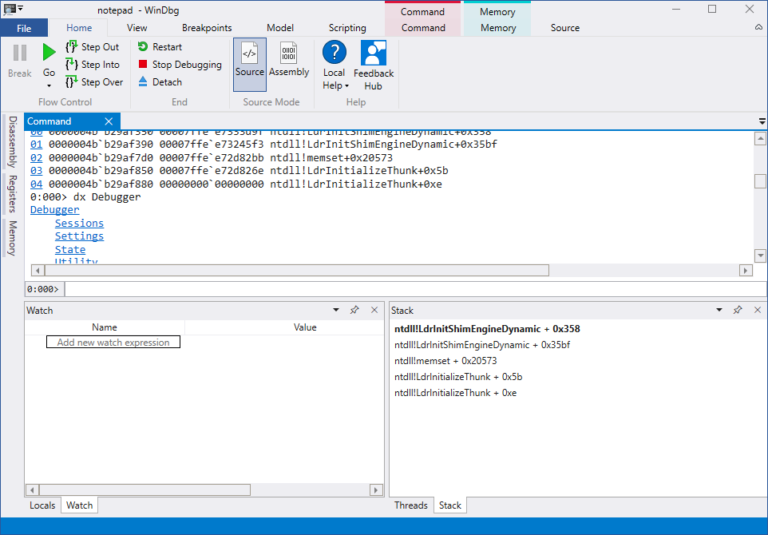2 best ways to analyzing Blue Screen of Death (BSOD). Manual and Via Tool Method and Analyze Via Site.
A screen with Blue Background and White Text on it, and you can not do anything is known as BSOD. It’s a fare good question regarding Blue Screen of Death errors. Whenever doing such a important work and Blue Screen occurs it always spoil the mood and mind, also gives the tension in mind that how to fix it up now. Via this topic we will try to understand the two methods for Blue Screen of Death ridding 1 Manual and Via Tool Method and 2 Analyze Via Site. Whereas in concern to the answer related to Blue Screen of Death (BSOD) it’s a big YES.
YES you can figure out why and how the error occurs and how to resolve these errors from your working machine. The steps are quite simple and efficient/effective. Without taking anyone’s help you can resolve or can understand why the error Blue Screen of Death came in action. There are two way-out from where you can analyze the errors are for what reason they are coming on the screen.
The below defined way-outs which I am going to share with you are quite simple and effective to understand regarding Blue Screen of Death. Way-outs as follows…
- Manual and Via Tool Method
- Analyze Via Site
Both the ways, are very simple and definitely gave you the desired results in concern to Blue Screen Errors. Also will increase your knowledge and reduce you fear about Blue Screen (BSOD). Let’s start with the way-outs.
BSOD : Manual and Via Tool Method
In concern to the manual and via tool method, you have to do some task manually and some via with the help of a tool. It’s quite simple and easy method where every-one can use this on the personal computer or on a laptop. You just need to follow these steps. By the following method you may be able to get the appropriate result that why the error occurs / comes on the screen again and again.
- Open the Hard Disk Drive Primary Partition (C:)
- Find the folder MINIDUMP with dump files in it.
- Find the file MEMORY.DMP
To analyze these files you need a TOOL (windbg).
- Install windbg.
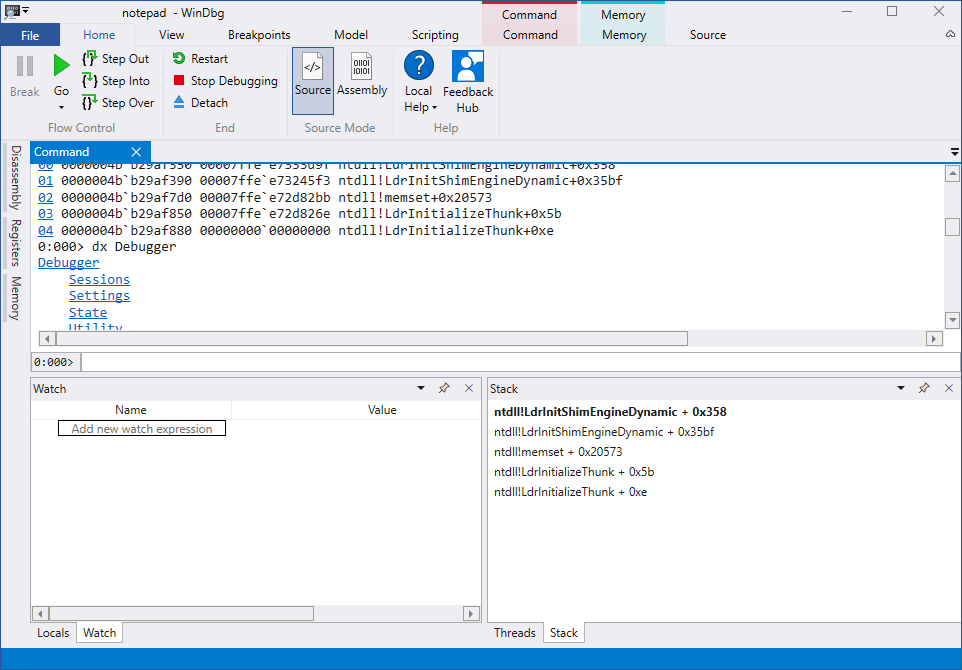
The Windows Debugger (WinDbg) is a multipurpose debugger for Microsoft Wind
ows Operating System/s. Debugging is the process of finding and resolving errors in a system. WinDbg can be used to debug user-mode code, applications, analyze crash dumps, device drivers, OS itself in kernel mode and CPU registers while the code executes.
* See the link to get windbg ( https://docs.microsoft.com/en-us/windows-hardware/drivers/debugger/debugger-download-tools ) tool on your machine if you don’t have.
* If you are not able to work on the same machine where errors are coming, install windbg in any other computer / laptop and copy all the files from infected machine to a flash drive for analyse.
BSOD : Analyze Via Site
First of all I personally suggest you to visit the website (link at end of this paragraph) even you got your Blue Screen of Death’s answer from the top method. The website is totally free from all charges and safe to surf with. There are number of Blue Screen of Death errors in the website for you, where you can get to know why the errors are coming on the computer. Awesome site with full of knowledge and understanding about blue screen errors and solutions.
www.nirsoft.net/utils/blue_screen_view.html
This web link is full of useful content in regarding to Blue Screen Errors. You can increase your knowledge and can fix your errors by yourself only.
I hope you clearly understand regarding ridding of Blue Screen of Death via 1 Manual and Via Tool Method and 2 Analyze Via Site in this article. If you still have to ask anything further please feel free to contact us any time.