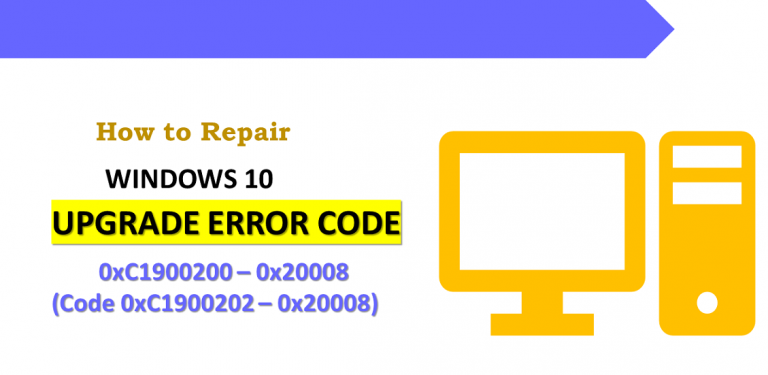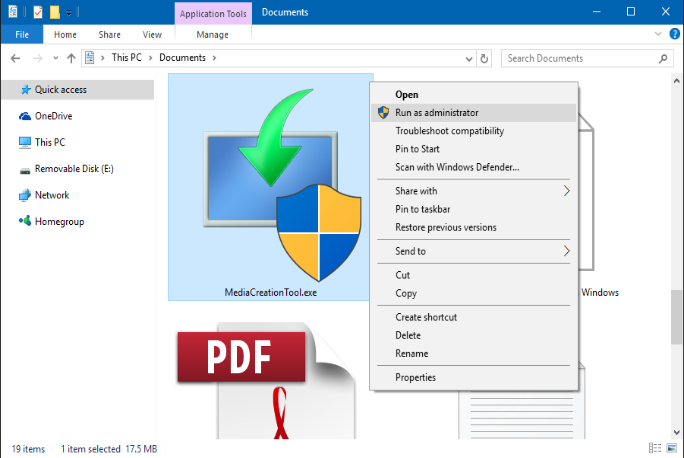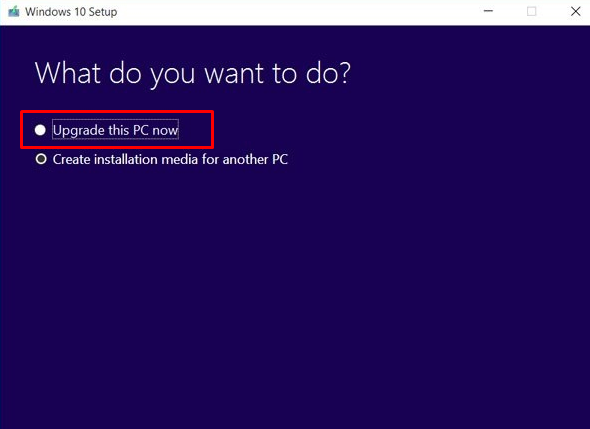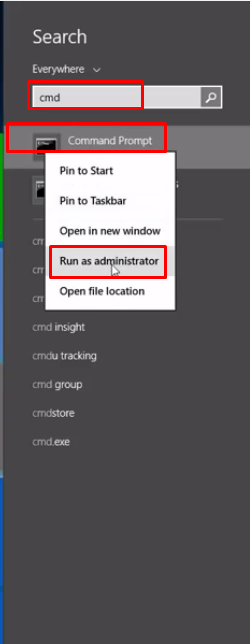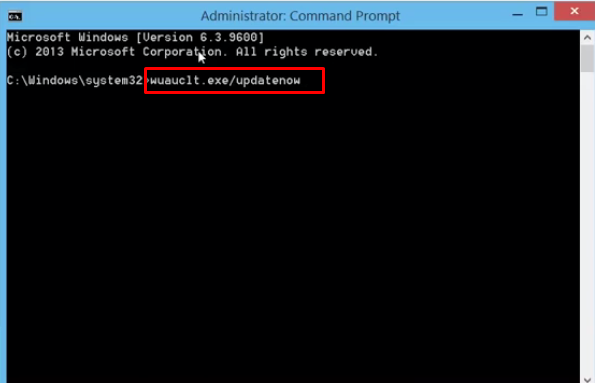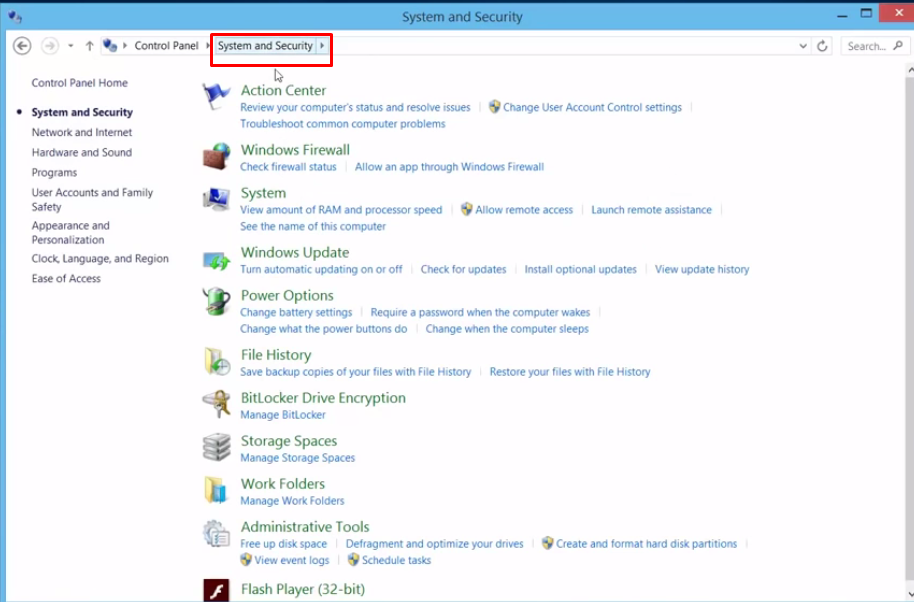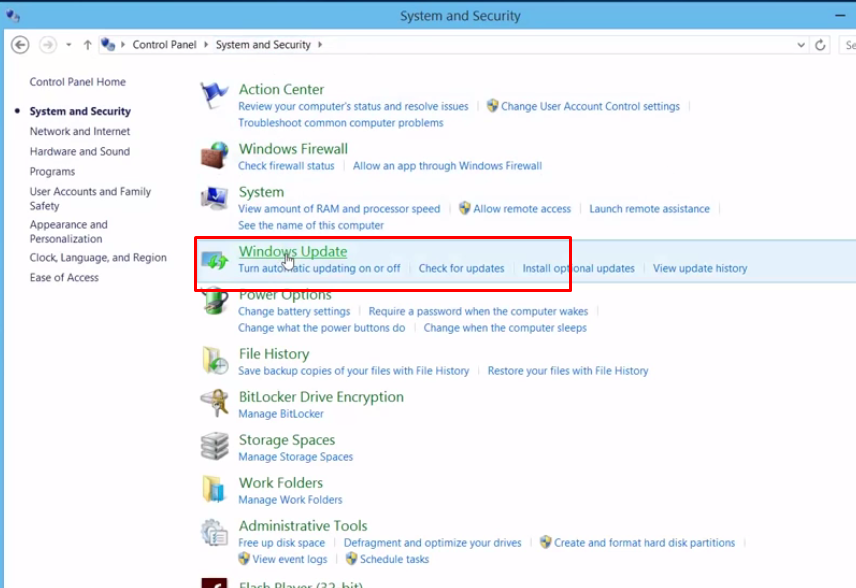I am using HP laptop. Yesterday I started to update Windows 8 to windows 10 but got Error Code 0xC1900200. How can I Fix Windows 10 Upgrade Error Code 0xC1900200?
Before proceeding to Fix Windows 10 Upgrade Error Code 0xC1900200, users must know the reasons of occurring Error Code 0xC1900200. Error Code 0xC1900200 occurs when you are unable to begin the Microsoft Windows 10 upgrade because your computer does not meet the minimum requirements to run Microsoft Windows 10.
Reasons of getting Error Code 0xC1900200:
- Your computer does not meet the required system or hardware specifications.
- You are not using the correct version of Microsoft Windows to be able to begin the upgrade.
- You are not running the latest updated version of Microsoft Windows 7 or Microsoft Windows 8.1.
- Error Code 0xC1900200 – 0x20008 (Code 0xC1900202 – 0x20008) only means that you will not be able to upgrade to Microsoft Windows 10 until your computer is made to meet these requirements.
To Fix Windows 10 Upgrade Error Code 0xC1900200, first of all, verify the version of Microsoft Windows you are currently running. The older, outdated, or no longer supported versions of Microsoft Windows are not able to upgrade to Microsoft Windows 10. If you are not running one of the following versions you will have to update before being able to upgrade.
- Current version of Microsoft Windows 7
- Current version of Microsoft Windows 8.1
Method A) Meeting the minimum requirements to Fix Windows 10 Upgrade Error Code 0xC1900200
A) Check the system to meet requirement
To check your system specifications, follow the steps given below:
- Go to start button in the bottom left corner, search for the control panel on the menu and open it.
- Now click on system and security on the menu. and click to open, click on system and this will show you your amount of RAM and processor speed.
- Find device manager on the left hand side click this then select display adapter, and it will show you your current video card.
- Click on the start button again, then click on computer in the menu, this will show you your hard drive size, and available space.
Basic requirements to upgrade to Windows 10:
- 1 GHz or higher processor or SoC
- 1 gig of RAM for 32 bit and 2 gigs of RAM for 64 bit
- 16 GB available hard drive space for 32 bit, 20 GB for 64 bit
- Minimum of DirectX9 that has 1.0 WDDM
- At least an 800×600 display
B) Method to fix the basic requirements: If your computer does not meet these minimum requirements, upgrade the components necessary to meet them. If you do not possess the technical expertise required to accomplish this yourself or do not feel comfortable doing so, download and install a powerful automated tool to Repair Error Code 0xC1900200 while Windows 10 Upgrade.
Method 2: Creating space on PC to Fix Windows 10 Upgrade Error Code 0xC1900200
Your computer might not meet the above listed requirements. So you have to make an upgrade because of insufficient hard drive space or resources. Learn how to create space on your computer.
Method 3: Use the Media Creation Tool to Fix Windows 10 Upgrade Error Code 0xC1900200
Step 1: Right click the MediaCreationTool.exe file then click Run as administrator.
2. Select Upgrade this PC now then click Next
Now check if you are able to upgrade the system or not.
Method 4: Using CMD to Fix Windows 10 Upgrade Error Code 0xC1900200
Step 1: First of all, click on Start button of your computer and type cmd in search box. You will see command prompt in the list. Right click on it and then select Run as administrator.
2. Now a black window will open with a blinking cursor. Type wuauclt.exe/updatenow (without spaces) and hit Enter. Now wait for 10 seconds and then close command prompt window.
3. Go back to the update screen and choose System and Security there.
4. And then select Windows Update.
5. It will automatically start the progress of upgrading the Windows 10. Finally, now you can check if the same error occurs or not.
Method 5: Replacing the Computer:
Many people hold on to and use the same computer for a very long time. It is possible that your computer cannot be upgraded to meet the requirements, or that the cost to do so would be so high that a new computer would be cheaper. If that is the case, your only option may be replacing your computer. However, this is up to you to replace the computer or to find out any other solution.
After following all these methods, if you are unable to Fix Windows 10 Upgrade Error Code 0xC1900200, then you may contact us.