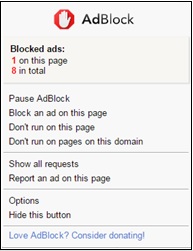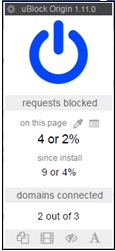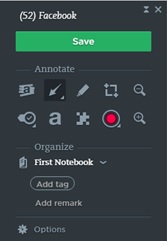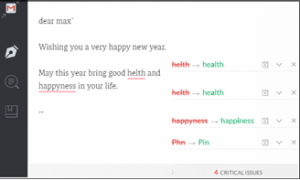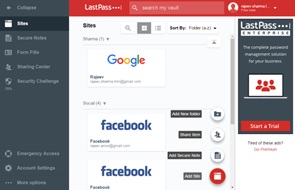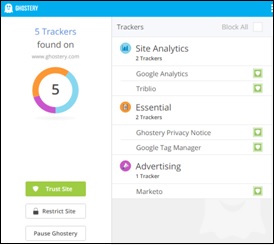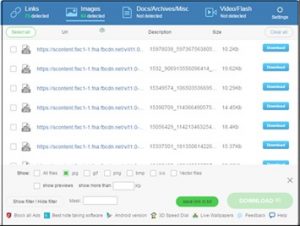Google Chrome Extensions
Google Chrome Extensions 2017 are external plugin’s, which work in sync with a software. These are used to extend the capabilities of a software according to user’s requirements.
Google Chrome supports hundreds of extensions; these can be downloaded from http://chrome.google.com/webstore. by using following steps.
You can use search and filter options given on left side of website’s page for fast searching.You can add an extension to your browser click on add extension button.
In this article, we have discussed few essential extensions for Google Chrome 2017.
Adblock or UBlock Origin
These are one of the most popular Google Chrome Extensions. These are used to block ads, pop-ups, scripts, phishing and malware websites, social media and related widgets and other annoyances. These extensions start automatically when we open the web browser.
UBlock Origin is more efficient than Adblock because it consumes significantly less CPU and memory, moreover by default UBlock completely block all ads, whereas Adblock allows some genuine ads. UBlock has a single start/stop button.Both of these extensions give real-time information about Blocked ads.
These are must use extensions because blocking ads not only enhances users browsing experience but also provide a secure browsing environment.
Evernote Web Clipper
Evernote is a notes management app. It provides a platform where users can keep their day to day information in an organised manner and can access it from any location.
It allows users to create, edit, organise share and archive notes. The user can create notes in various formats such as text, web page clippings, videos, handwritten text drawings etc. Google Chrome support Evernote Web Clipper Extension for web page clipping. It allows user to create web page clips, modification and highlight on them with various annotate tool, sharing with a team or on social networking sites etc.
.
Grammarly for Chrome
It is a real-time grammar and spelling checking tool. Its default version is free and sufficient for normal users. Grammarly extension starts working automatically when we open a web browser. Adding Grammarly to your web browser will ensure that whatever you will type on any web page will be thoroughly checked for the grammatical and spelling mistake. It also provides contextual spelling checking, punctuation checks, style checks which are rare in a normal text editor. It’s Premium version support some advanced features such as vocabulary enhancement, detection of a breach of copyright, give suggestions depending on specific document type etc. Here is a snapshot of use of Grammarly in Gmail.
Lightshot (Screenshot tool)
It is an easy to use, lightweight screenshot taking the tool. It’s very convenient; you can create a screenshot of any part of the screen by just dragging your mouse on it. It also supports many handy features related to screenshot editing and sharing such as.
Pen and Marker, for writing and creating manual drawings at any part of the screenshot.
Line, Arrow and Rectangle, for pointing or highlighting a specific area of the screenshot.
Text for adding text.
Colour to change the color of pen, marker, line etc.
Save and Print.
Sharing on social networking sites (Linkedin, Facebook, webVK, Pinterest )
Google for searching similar screenshots the web.
Upload screenshots on prntscr.com
LastPass: free Password manager
It’s a revolutionary tool, it overcomes the hassle of remembering usernames and passwords of different websites. It’s like a secure vault where you can save all your login id’s and passwords. With LastPass, you will need to remember only one LastPass master password. It will automatically synchronise with all of your web accounts. It’s a secure system and is used by many professional.
Apart from password management it also supports many other useful features which will help in improving your productivity. Here are a few of them.
Notes: Adding Secure Notes, Adding an attachment to notes, sharing of notes through email.
Form Fill: Personal, Address, Contact, Credit card, Bank Detail etc. supported by a password prompt.
Sharing Center: It works with premium. Here you can share a folder with at most 5 persons.
Ghostery
This Google Chrome Extension keeps monitoring those servers which are communicating with an opened web page. On finding a server, it compares its detail with an inbuilt library of data collection tool commonly known as a tracker and then it shows the category wise list of trackers to the user. The user can allow or block trackers as per their need. It is important to note that blocking trackers and blocking cookies is different. Blocking trackers completely stop the communication with a server and hence reduce the delay caused due to unnecessary communication, whereas blocking cookies does not stop communication with the server.
Use of Ghostery also improves our web browsing experience also save data. By using advanced Ghostery options we can also customise trackers blocking and unblocking on the basis of their category.
GetThemAll Video Downloader
As the name implies, it’s an all in one downloader. It allows user’s to simultaneously download multiple files from an opened web page; The type of files it can download in a web page are Link, Images (jpg, png, BMP, gif, ico etc.), Documents (pdf, doc, HTML etc.), Videos/Flash files. It also provides filters to choose particular files and file types from the list.
This extension cannot download youtube videos.