(Solved) Google Voice Ask To Download Voice Plugin Again and Again
Solution for google voice plugin download
1. Use Mozilla Firefox or IE
2. Open your Google Chrome browser and type in chrome://flags/#enable-npapi and click enable in yellow
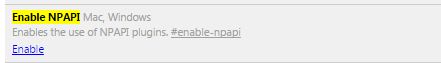
3. Still not working install the plug ins once again
We can help you with Google Voice Support
Contact Info:
Website: www.25dollarsupport.com
Facebook : www.facebook.com/25dollarsupport
Phone: (857) 342-2365
Skype: www.25dollarsupport.com


