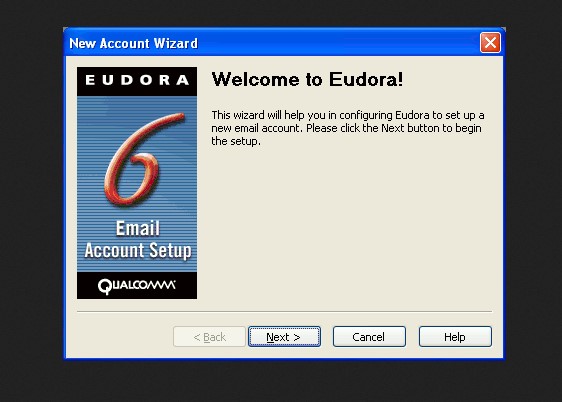
History about Eudora Email Client
Eudora email client started with Steve Dorner in 1988 at the University of Illinois at Qualcomm at that time desktop computers had to logged into mainframe to check emails so it was not easy to received and send emails and there was no best and easy program that could easy it check emails on desktop pc so at Qualcomm’s Eudora email client email was born.
[su_youtube url=”https://www.youtube.com/watch?v=vF9eUrzzNww” autoplay=”yes”]
Facts about Eudora
- Eudora supports the IMAP, POP3 and SMTP protocols
- Eudora Support Windows 10 and previous version like Windows 7 and 8 and XP
- Eudora is a free and open source software but no offical technical support is provided
Eudora Official community support forum no longer exists and do not have a any phone number. There is no way to contact or reach Eudora Tech Support.
Eudora is fully compatible with Windows 10 and you can download it from this link
To configure Eudora IMAP follow the below steps
Step 1 Start Eudora2.From the Tools Menu select Options3.Click on the Getting Started Icon and update the Mail Server and SMTP Server information
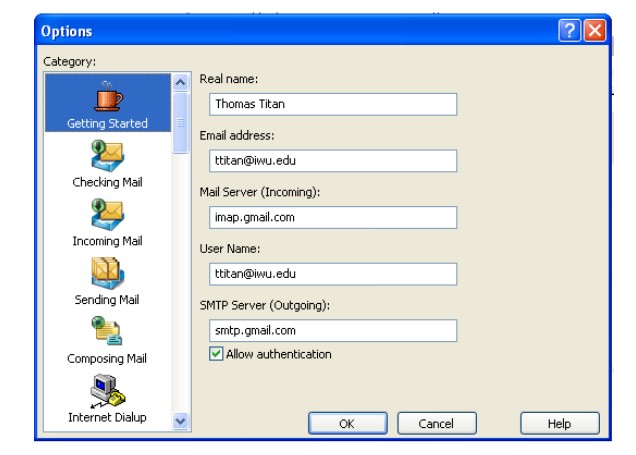
Step2. Click on the Checking Mail Icon and adjust the Mail Server and Secure Sockets setting to Required, Alternate Port
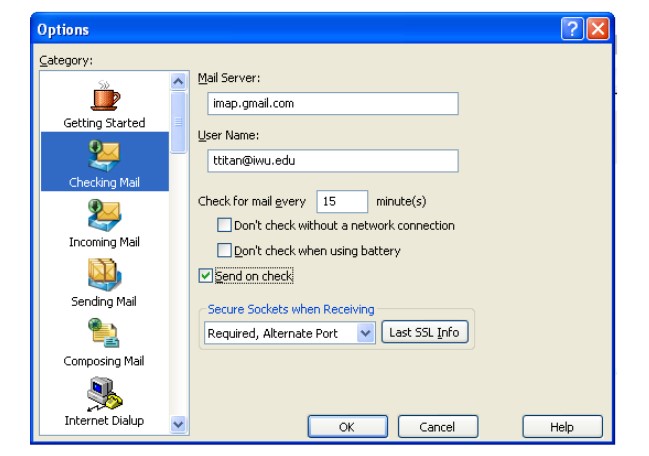
Step 3. Click on the Incoming Icon and verify IMAP if POP the re‐configure Eudora
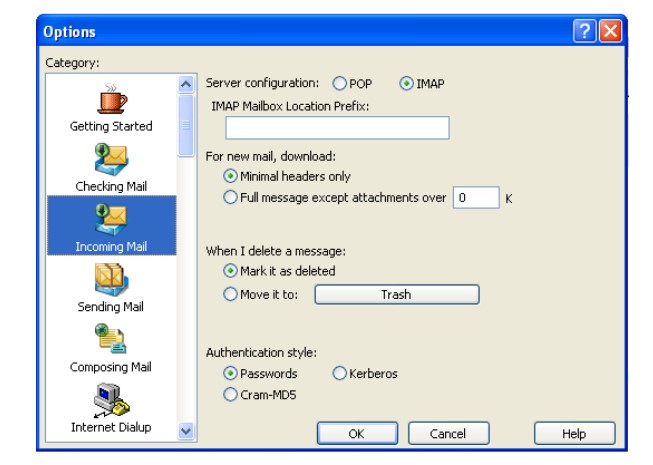
Step 4. Click on Sending Mail icon and check boxes are selected and Required, Alternate Port is selected
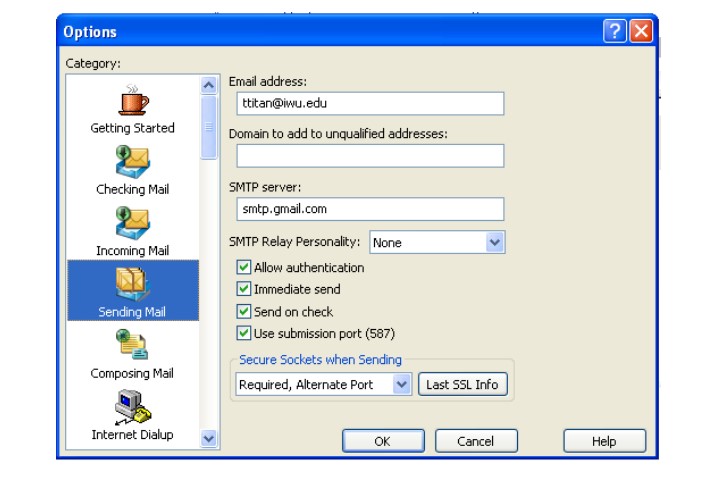
How to get help fix support for your Eudora Email Client
We at 25dollarsupport.com provide Global tech support for Eudora email and we can help you fix troubleshoot, migrate Eudora, recover Eudora password, configure Eudora POP3, SMTP and IMAP
We have a a Flat fee to fix Eudora email issues $25 USD with no fix no fee, so feel free to contact us right now
Call us or Live Chat
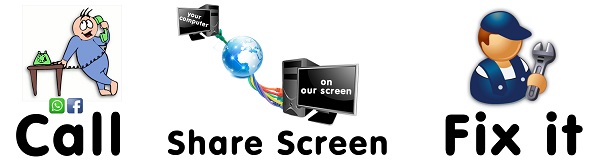

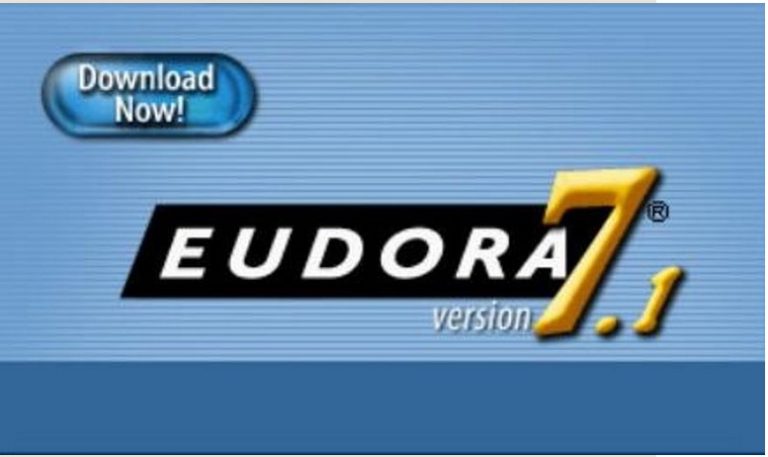

1 comment
Hi, I am Neeraj Tyagi from Delhi, India and using Eudora 7.1 Paid Version from many many years. Unfortunately from last few days i am facing a problem.
Whenever i open Eudora to check e-mails, in task pane shows ” Recovering mail received during previous session” and same set of e-mails from 3 or 4 personalities out of 8 downloaded automatically before pressing check mail button. Please advise, many thanks.